An interesting article on using SSDs for storage. You just might to make sure you power them up a time or two per year.
https://www.xda-developers.com/your-unpowered-ssd-is-slowly-losing-your-data/

Your SSD data isn’t as permanent as you think
Non-volatile with an asterisk
Unlike hard drives that magnetize spinning discs to store data, SSDs modify the electrical charge in NAND flash cells to represent 0 and 1. NAND flash retains data in underlying transistors even when power is removed, similar to other forms of non-volatile memory. However, the duration for which your SSD can retain data without power is the key here. Even the cheapest SSDs, say those with QLC NAND, can safely store data for about a year of being completely unpowered. More expensive TLC NAND can retain data for up to 3 years, while MLC and SLC NAND are good for 5 years and 10 years of unpowered storage, respectively.
The problem is that most consumer SSDs use only TLC or QLC NAND, so users who leave their SSDs unpowered for over a year are risking the integrity of their data. The reliability of QLC NAND has improved over the years, so you should probably consider 2–3 years of unpowered usage as the guardrails. Without power, the voltage stored in the NAND cells can be lost, either resulting in missing data or completely useless drives.
This data retention deficiency of consumer SSDs makes them an unreliable medium for long-term data storage, especially for creative professionals and researchers. HDDs can suffer from bit rot, too, due to wear and tear, but they’re still more resistant to power loss. If you haven’t checked your archives in a while, I’d recommend doing so at the earliest.

But, most people don’t need to worry about it
Archival storage isn’t that common
The scenario I described above isn’t relevant to people outside enterprise, enthusiast, and solopreneur usage. The need to store tons of data for years on drives that aren’t plugged in isn’t a concern for most people, who use one or two SSDs on their PC that might be left without power for only a few months, at the maximum. You’ve probably lost data on your SSD due to a rare power surge or a faulty drive rather than voltage loss. Some factors, like temperature and the quality of the underlying NAND flash, can accelerate this voltage loss.
SSDs aren’t eternal, even if you keep them powered on forever. The limited write cycles of NAND flash will eventually bring an SSD to the end of its lifecycle, but the majority of users will probably replace the drive before that ever happens. So, you don’t need to worry about writing too much data to your SSD or leaving your PC turned off for days, weeks, or even months. Just don’t trust an unpowered SSD that’s gathering dust in the house for years, which brings me to my next point.

You should always have a backup anyway
Prevention is better than cure
Backing up your data is the simplest strategy to counteract the limitations of storage media. Having multiple copies of your data on different types of storage ensures that any unexpected incidents protect your data from vanishing forever. This is exactly what the 3-2-1 backup rule talks about: 3 copies of data on at least 2 different storage media, with 1 copy stored off-site. For most people, this condition can easily be fulfilled by using their primary computer, a NAS, and cloud storage. Redundancy is the underlying principle that safeguards your data.
Whether it’s the limited lifespan of your SSD, the potential for harmful exigencies like power failure, or the limits of data retention on flash storage, your backup will ensure your peace of mind. Yes, SSDs aren’t the best choice for cold storage, but even if you’re using hard drives, having a single copy of your data is asking for trouble. Every user will come face-to-face with drive failure sooner or later, so investing in a robust backup system isn’t really optional if you care about your data.
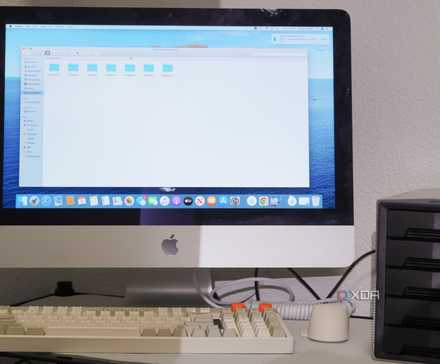
Store it and forget it doesn’t work for SSDs
As long as you’re using consumer SSDs for primary storage on your PC, it’s all well and good. You’ll most likely replace your drive long before exhausting its P/E cycles. For long-term storage, however, relying on SSDs is risky, since they can lose data if left without power for years. This data loss can occur anytime from 1 to 3 years of keeping your SSDs unpowered, so using alternate storage media and investing in a backup system should be your priorities.