I was previously using the repository for XLibre that was setup for Arch on my laptop, but it’s not keeping up with the new versions. I found the AUR package from XLibre at bottom, and did the three step process to install the latest version of XLibre using yay, compiling it. I’m waiting to run it on my desktop because of the Nvidia driver, probably until they have a package in the extra repository, but at least we’ll have a way to run X going forward instead of IBM/Red Hat’s AI layer Wayland.
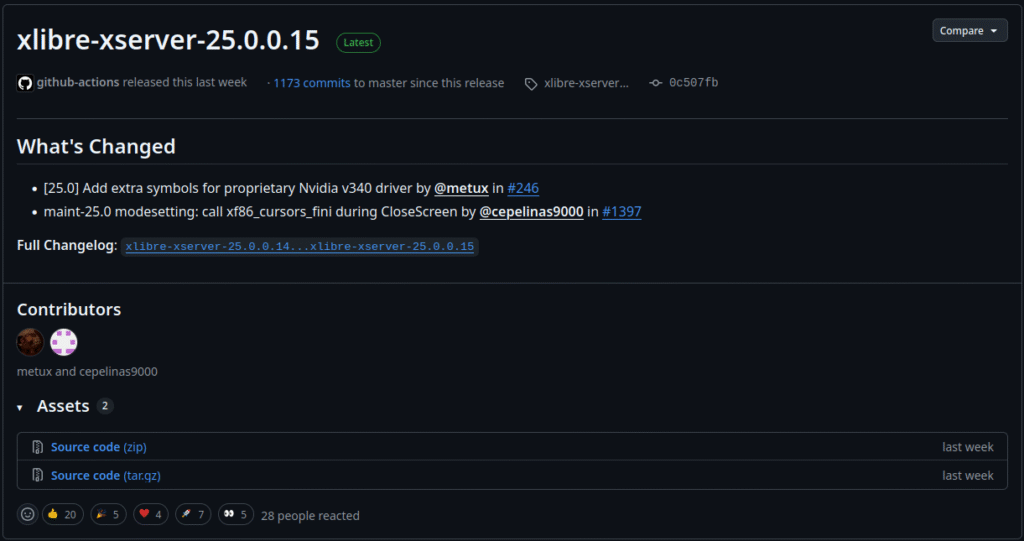
https://aur.archlinux.org/packages/xlibre-xserver-bootstrap
xlibre commented on 2025-08-25 11:26 (UTC) (edited on 2025-08-27 11:24 (UTC) by xlibre)
Building and installing xlibre-xserver to replace xorg-server
Attention
As during this procedure xorg-server is replaced with xlibre-xserver the running X-session – if being used – should not be stopped. As an alternative this procedure can be performed from a terminal session.
Notes
- As the ABI versions of xlibre-xserver do not match those of xorg-server this first needs to be overcome by building and – temporarily – installing a bootstrap package.
- The xf86-input/video driver packages will be uninstalled. Before starting the procedure make sure to query and store the names of these and install the respective xlibre-input/video drivers at the end of the procedure.
- Some distributions have meta packages installed for input devices and video drivers. In case pacman reports a conflict with these make a note of their names and uninstall them.
Build and installation Procedure
- Build and install xlibre-xserver-bootstrap
- Build and install xlibre-input-libinput
- Build and install xlibre-xserver and confirm pacman’s request to remove xlibre-xserver-bootstap
- Build and install the xlibre-input/video packages that correspond to the removed xf86-input/video ones
- Install any removed meta package again