Since Andy Taylor has refreshed Pi-Star with new versions, I loaded the Pi-Star Beta 4.3.4. And I noticed that I had an old bug where when the NextionDriver is stopped for the pistar-daily.cron job, it wipes out the USB port, /dev/ttyUSB0. So I cloned the source code and compiled my own NextionDriver, but had the same issue. The systemd service uses the killall command to unload the driver and it must not be getting properly released having to do with the driver itself or Debian 12. You can disable the driver being stopped and it fixes the issue, and since I had compiled my own version I don’t want it updated anyway. But you can also add a statement to reset the USB port before it’s reloaded.
First you need the ID of your device using lsusb.
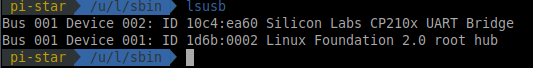
And usbutils was already installed on my version, so you then just need the following command to reset the USB port.
sudo usbreset 10c4:ea60Then you can add that statement to the if statement that reloads the NextionDriver in /usr/local/sbin/pistar-daily.cron.
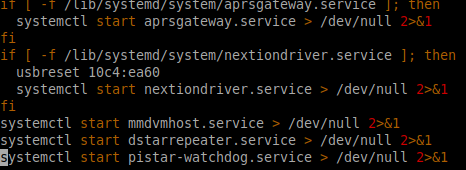
I’ve also included the reset statement in my DMRGateway scripts for when I switch DMRGateways between the stock version and VE3RD’s version which has network isolation. And since the cron job can be updated, you could possibly need to add the reset statement back in until Andy fixes the problem like Chip did with WPSD. Consequently, I didn’t like all the things Chip was doing along with using unattended-upgrades for OS updates not properly setup for reboots, and I was having bugs with his system not to mention the dashboard was becoming bloated, so I’m sticking with Andy’s Pi-Star. Though, I’m wondering if Andy is showing LGBTQ+ support with the change to the banner?
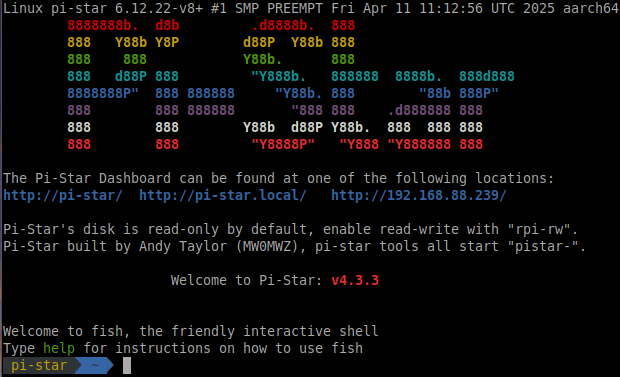
Technically, the rainbow is a sign from God that he wouldn’t destroy the earth with water again, but it’s been hijacked by sexual deviants and people promoting racial division. But I’ll give Andy the benefit of the doubt for now.
Update:
Instead of having to keep updating the update script when it changes, I just created the following executable script named nd. Be sure to make it executable (chmod +x nd). And use the lsusb command above to get your USB address.
#!/bin/bash
sudo systemctl stop nextiondriver
sleep 5
sudo usbreset 10c4:ea60
sudo systemctl restart nextiondriver
sudo systemctl restart mmdvmhostAnd then when I do my daily update, I include it on the end to be run after Andy’s update commands.
sudo pistar-update && sudo pistar-upgrade && ./ndAnd if you run the fish shell or have completion history added to your shell of choice, you just start typing the command and it pulls the rest in for you to choose, so you don’t have to type out the full command each day. And I just include pistar-upgrade just in case a version update has happened and I didn’t catch the announcement.