Having run my Mikrotik router for over a year, I just wanted to highlight how fabulous this company is at supporting their hardware, software and firmware. Below is a screenshot of their forum which shows just how much they update. I have a previous post that goes into some detail on the company and why I switched to their router (listen to a networking professional describe the company and their hardware in this podcast).
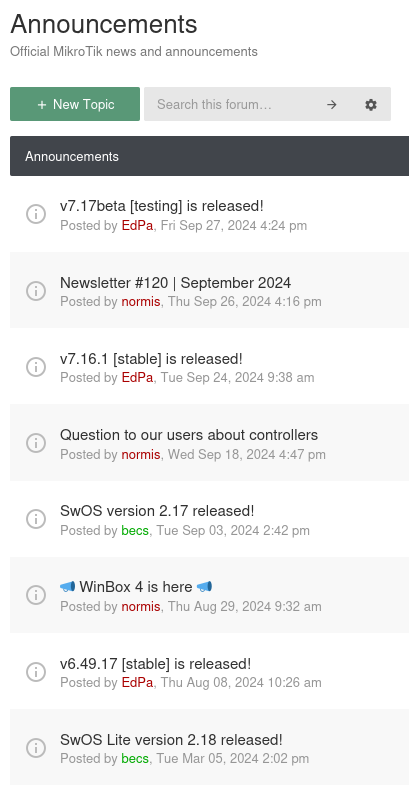
A lot of consumer or prosumer routers and WiFi devices just don’t get many software updates, and then the company moves on to newer products abandoning their older hardware and users. Even a company like Ubiquiti that offers commercial options doesn’t update their equipment as often as Mikrotik, and their management software is much more intrusive like forcing an internet connection to their servers for setup, and being a Java web interface that leaves something to be desired. Consequently, we’ll look at the Ubiquiti access point I’m still using though considering a switch to a Mikrotik option.
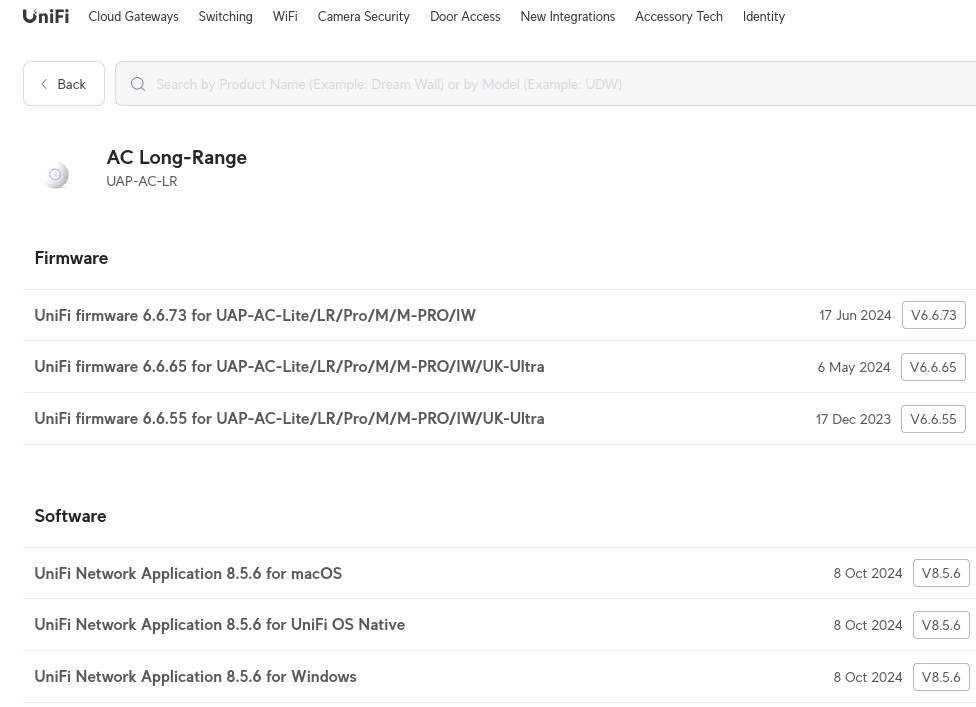
Also, Mikrotik’s software for configuring equipment is lightweight and simple compared to the bloated software package needing Java that Ubiquiti uses. And Mikrotik has even come out with a new version of their software that is native for Windows, Mac and Linux, though the previous Windows version runs under Wine. And Mikrotik has a YouTube channel with tutorials and product showcases that is well done.
So if like me you like to manage your own router and WiFi hardware because you want full control, making sure it’s updated and secure, give Mikrotik a look.