Something to be aware of, as I’ve had this happen a couple times since switching over to WPSD from Pi-Star, and that’s the /usr/local/sbin directory disappears, which happens to contain wpsd-update leaving you dead in the water for updating. The first time I just grabbed the scripts from Chip’s repo and put them in the directory, but with the Bookworm version that didn’t work or the git repo is behind. But in his user manual he has the statement at bottom to reset the sbin directory and get you back up and running pulling the files from another location. In my case this is a new SD card as I just installed the bookworm version a couple weeks ago, so the updater hung for another reason when it ran overnight. But running the command below repopulated the directory and restored the update script.
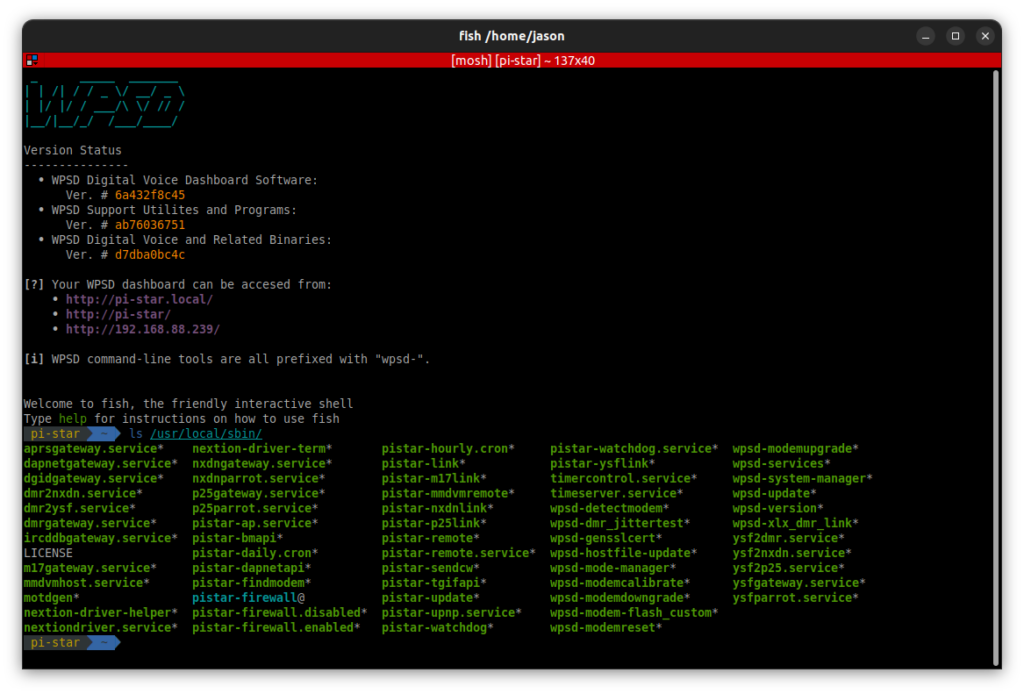
https://wpsd-docs.w0chp.net/singlehtml/#document-maintenance_items/index
Sometimes you will run into an issue where the updater hangs. It could be because the SD card is going bad. You can however run this command to reset the updater and force things into compliance:
curl -Ls https://wpsd-swd.w0chp.net/WPSD-SWD/WPSD-Helpers/raw/branch/master/reset-wpsd-sbin | sudo bash