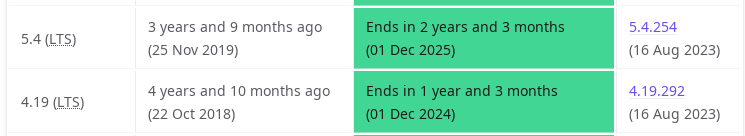If like me you had an old Hamvoip installation you might find it’s still on the old Linux kernel 4.19. I actually update mine using pacman verses the admin.sh (menu) option 1, so most everything was updated and showed the latest version of Hamvoip 1.7.1-04. So per an old post from David, K4FXC, there is an extra step to update the kernel if you had an old installation before the Raspberry Pi 4 came out.
If you’ve got an VERY old Raspberry Pi HamVoIP version and need to update it to run on a v1.5 RPi4B, these are the steps. NOTE: This is a MAJOR and somewhat dangerous upgrade!! This process will take many minutes to complete and could leave your SD card unable to boot on any system! DO NOT reboot or remove the power once this update is started and before the update completes, which should end up back to the admin menu…. This warning having been said, I’ve successfully updated dozens of systems using this method. So, to start, goto a bash shell prompt (admin menu #9) and run:
cd /etc
mv pacman.conf pacman.conf.original
wget https://hamvoip.org/downloads/pacman.conf
exit…Now, update using admin option #1. This will take a while, be patient! …Once the update completes, reboot.
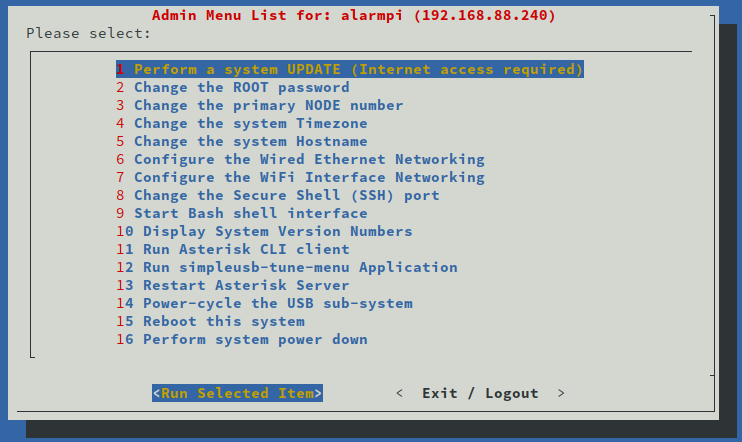
Consequently, I tried just using pacman to do the upgrade and it broke the system as it asked me to update the boot record which I said yes to. I copied my backup SD card and did it from the admin.sh menu option 1 and it worked properly. So I’d follow the directions exactly and make sure you have a copy of the SD card in case it didn’t work. And their is also the file-backup.sh script to grab the important files so you can restore them with a fresh install of the latest image. And make sure you have a current backup, as my backup SD card was missing my AllScan install which I had to rsync over from the unbootable SD card to get working.

A newer kernel is always better for features and security, but 4.19 is still supported until the end of next year. Though neither kernel in Hamvoip shows it’s updated to the latest available version, but David looks at the security issues and updates as necessary. And I believe he has to manually manage it to stay compatible with DAHDI, Digium Asterisk Hardware Device Interface, and the older version of Asterisk which Hamvoip uses. So if you have an old install check your kernel version as it might be time to upgrade the Linux kernel.