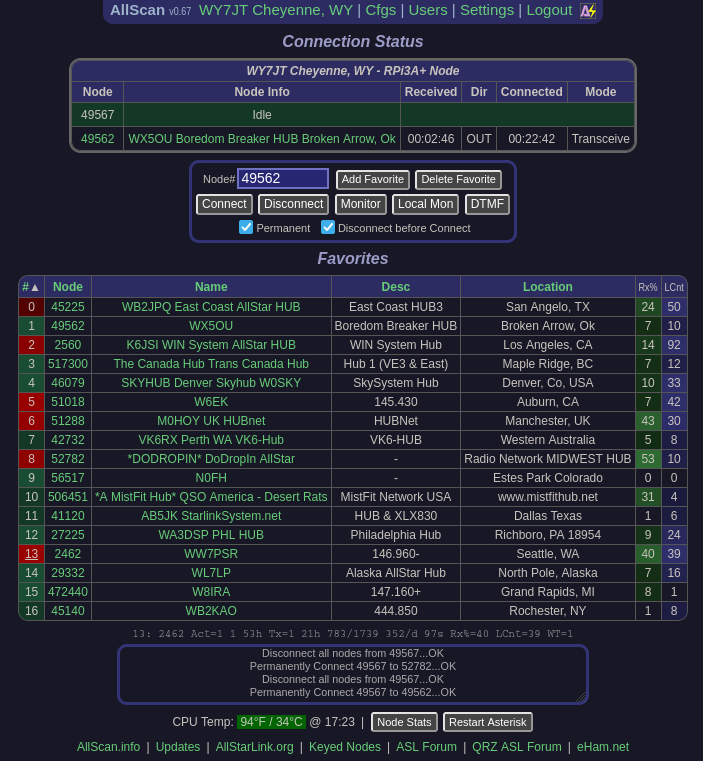The new AllScan version v0.65 has a couple quirks for Hamvoip if you want to upgrade (note: I upgraded from v0.45). What I do is clone the repo and then after selecting version (git tag for versions), copy the files over to the web directory, /srv/http/allscan. You’ll also need to install php-sqlite (pacman -S php-sqlite) and enable two extensions in the /etc/php/php.ini file:
NOTES for HamVOIP only:
https://github.com/davidgsd/AllScan#allscan
- You may need to uncomment/add the following lines in /etc/php/php.ini (make sure they do not have a ‘;’ in front)
extension=pdo_sqlite.so
extension=sqlite3.so
But contrary to his instructions you need to restart the Apache web server with the following:
systemctl restart httpd.serviceThen when you load the page it will let you setup a login and you’ll be off and running. The new version does a better job of getting status from the Allstarlink servers, so you might notice that all your favorites will show if active and how many nodes are connected. And thanks to David Gleason, NR9V, for this wonderful project which I use to interact with my node 99.9% of the time.