I just saw this excellent project for Allstarlink nodes on the mailing list this morning, AllScan. It’s a web application to show your favorites (favorites.ini) with status, allows you to connect/disconnect, and add/remove favorites easily. On the back end this interfaces with Allmon or Supermon, so read that original Supermon in case you’re using Supermon 2. But it certainly makes selecting favorites easier than the popup and drop down menu of Supermon or Supermon 2. And you could use this as your main web interface for your Allstarlink node (password authentication to come so don’t expose to the internet). Well done to David Gleason, NR9V, for a nice addition to Allstarlink Nodes.
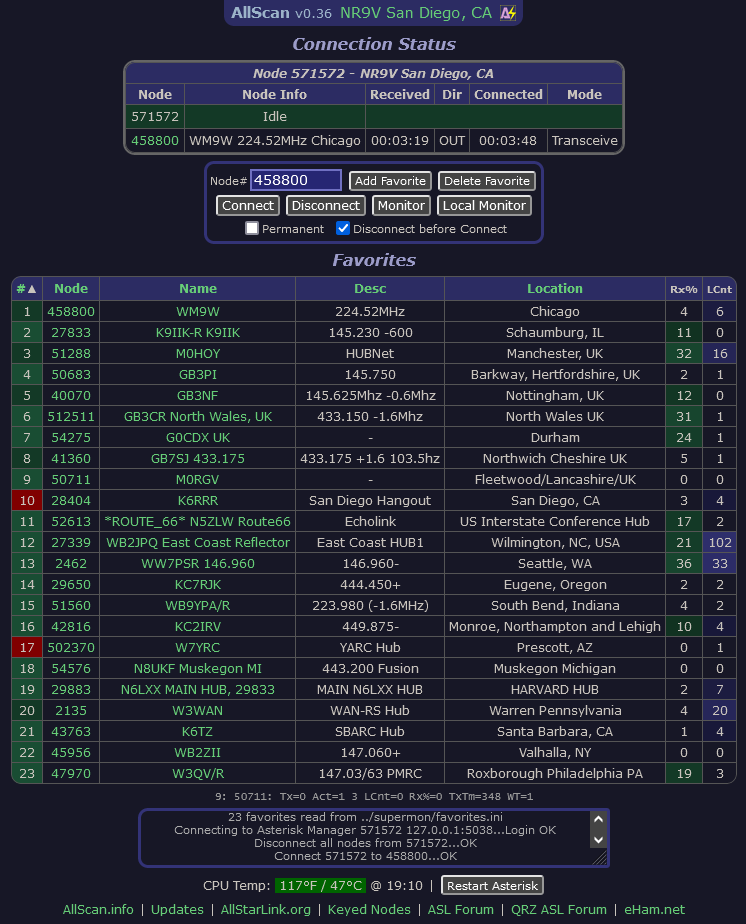
As AllScan receives data from the ASL stats server it updates the Favorites Table rows with color coded details showing the following:
Color codes for ‘#’ column:
- Dark Green: Node Active (registered and reporting to AllStarLink Network)
- Medium Green: Node Active, Web-Transceiver enabled (may be more likely to accept connections)
- Red: Node is Keyed (transmitting audio to the AllStarLink Network)
(Note: The ASL stats data is not always accurate. Some active keyed nodes may not show as Keyed. This is not an issue in AllScan. The remote node may not be reporting that information or may only report it at certain intervals. Future releases may be able to get the keyed status more reliably using other ASL stats APIs/pages or other mechanisms.)
‘Rx%’ column: The remote node’s reported TxTime divided by its Uptime, provides a general indication of how busy the node tends to be.
‘LCnt’ column: The reported number of Connected Links (ie. user nodes, hubs, bridges, or other links).
ASL’s stats APIs are limited to 30 requests/minute per IP Address. AllScan uses a dynamic request timing algorithm to prevent exceeding this limit, even if multiple web clients are using AllScan on a node.
https://github.com/davidgsd/AllScan