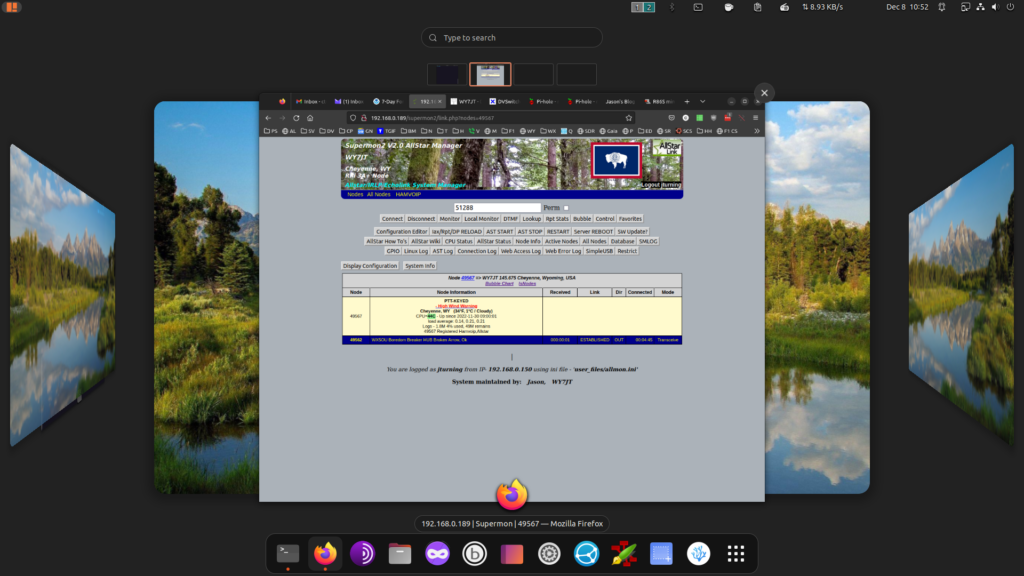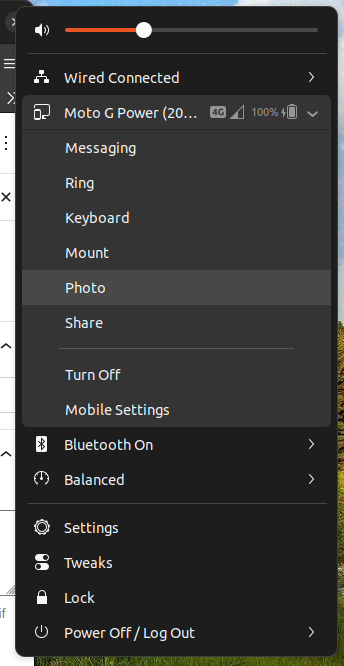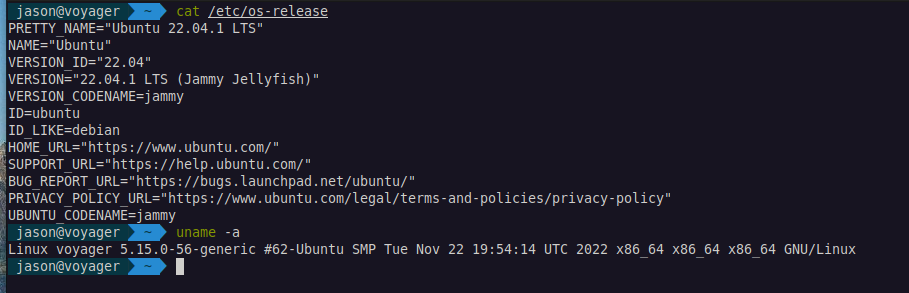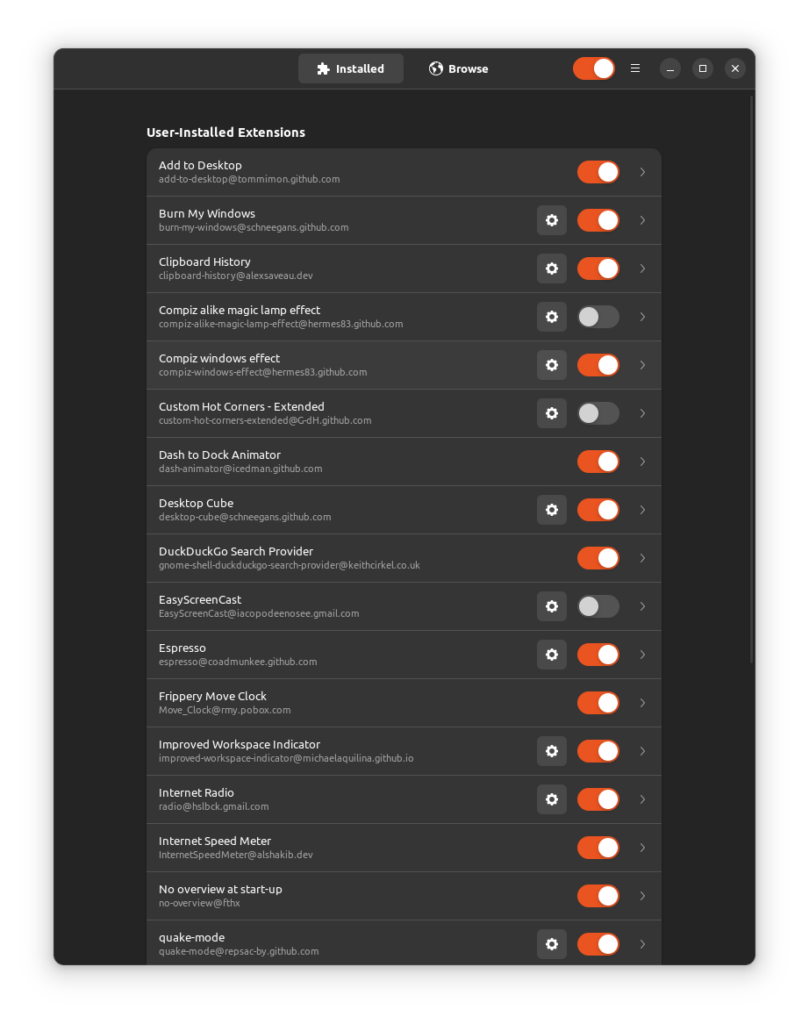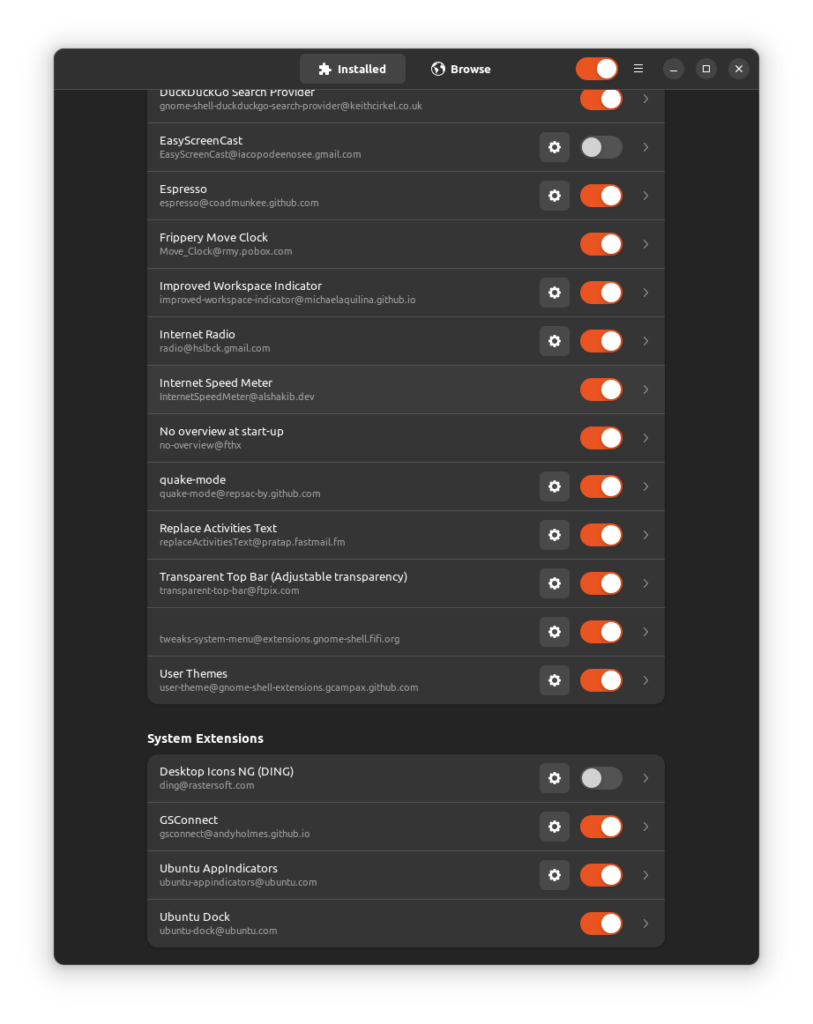I really don’t care for vanilla Gnome Desktop, but the customizations of Voyager OS actually make Gnome pleasant to use. Gnome GSConnect uses KDE Connect for phone integration and once you learn to put applications on their own virtual desktop, it’s very usable. Though you have to tweak how you switch applications by using the Windows key with tab to switch applications, or Windows key and scroll wheel to switch desktops (also CTRL-ALT arrow to switch back and forth on virtual desktops). And because it’s based on Ubuntu it works very well with VMware Player and 3D acceleration. Of course, this doesn’t replace KDE as being my favorite desktop environment, but I do enjoy using Gnome now. So if like me you didn’t care for Gnome, fire up Voyager OS in a virtual machine and give it a try and see how well it works when you have a lot of Gnome extensions enabled (see last photo).