I have to give praise to Google for taking GNU/Linux and creating ChromeOS enabling inexpensive computers to run their ChromeOS Linux version very well. They’ve even added Android and Linux virtualization so you can run Android and Linux applications that integrate with the ChromeOS desktop. And they were working on adding Windows virtualization so you can run Windows applications too (not sure the status of that project) and I’ve seen recently that Steam was going to have their gaming client available for Chrome OS. Consequently, this is why these machines are so popular with schools and education, as they’re cheap, secure, easy to administer, and work well (you can get better and more expensive hardware versions).

Consequently, one of the reasons ChromeOS is so good is because of its security model. There are two firmware and OS channels, and on boot everything is hashed to make sure it wasn’t altered. If there is a problem on boot it defaults to the other channel. If both are compromised it will prompt you to reinstall the OS which is incredibly easy. This dual channel architecture is also handy as the unused channel can have updates applied to it in the background and used on the next boot, and if successful the other channel is updated (or the updated channel reverted if an issue encountered). And once fully booted the running Linux kernel is read only and not able to be altered. This makes Chrome OS a great option for people looking for security that don’t want to deal with the security nightmare that is Windows, and who are not capable of reinstalling and managing their Windows systems themselves. As a lot of people spend more money on IT services (and antivirus) than they spend on their computers (how many criminals take their machines to IT professionals to get busted when they find child porn or other signs of criminality, Hunter Biden…so these “IT professionals” snoop through your machine). So a lot of people are probably better off with a Chromebook (depends on use case and applications you need too).

But what if you just want to run Linux natively, or your Chromebook has reached end of life and is no longer supported with security updates? Well, depending on model, you may be able to dual boot Linux with Chrome OS, run Linux with Crouton and chroot, or with a full firmware replacement run Linux as your main OS. For example, my old Acer Chromebook 14 reached end of life last summer, and I changed the firmware and now boot Endeavour OS based on Arch Linux, and I had even installed Xubuntu on it previously. I also have one of the original Chromebooks the wife won at work which is still going with Endeavour OS on it as well. The place to start is with Mr. Chromebox. You can look around his site to familiarize yourself with the project and how the firmware changes work, what OS and customization options are available. The following link has the supported devices and worth checking before buying your Chromebook if you’ll want the ability to run Linux or extend the life of your device (Google does support them for a good time period verses Android phones).
https://mrchromebox.tech/#devices
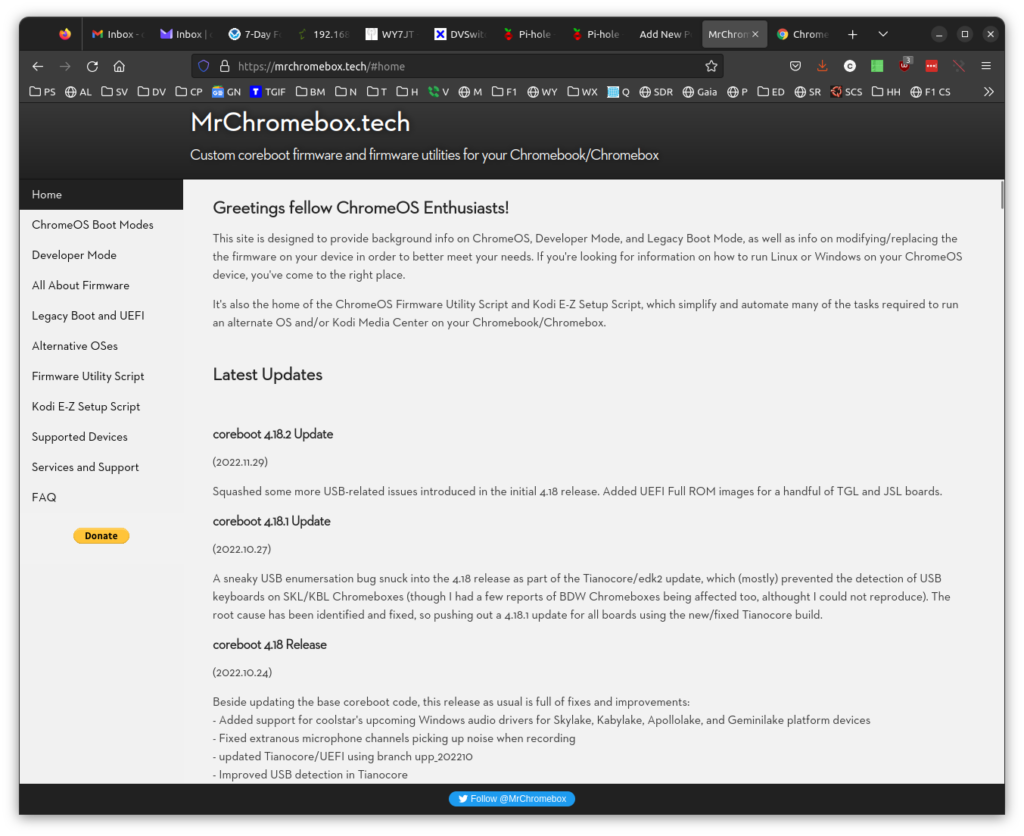
And another option, a lot of these Chromebooks can be picked up dirt cheap as refurbished units. So you can get yourself a nice laptop to run Linux on very economically, and these Chromebooks usually last for about 10 hours on battery. The only caveat is they have the Chromebook keyboard, so some customization is needed if you need function keys. Gallium OS had a package to make this easier with Debian and Ubuntu based systems. So if you’re looking for a good computer on the cheap that is secure, you might want to give a Chromebook a look, and know that you may also be able to run an alternative GNU/Linux as well.