I’ve previously wrote articles on SearXNG and Whoogle with how to run them with Docker, and I’ve setup a Docker server with a SearXNG and Whoogle instance with SSL certificate via NgingxProxyManager and Let’s Encrypt (same server as this blog). Feel free to use them and add them to your browser search engines to give them a try. When you load the search engine you can right click on the browser address bar to add the search engine to your browser, and then go into settings and you can make it your default search engine. SearXNG uses several search engines protecting your privacy while also stripping away the things they use to track you, and you can customize it quite a bit. And Whoogle is a privacy proxy for Google’s search engine alone, but also protecting your privacy. And since these are on a server with it’s own IP address, you’re privacy is further protected from them tracking you by your IP address. And you can easily run both of these on a Raspberry Pi with Docker on your home network without the need for SSL certificate or exposing them to the internet, though that lacks the IP concealment unless you use a VPN with the Pi.
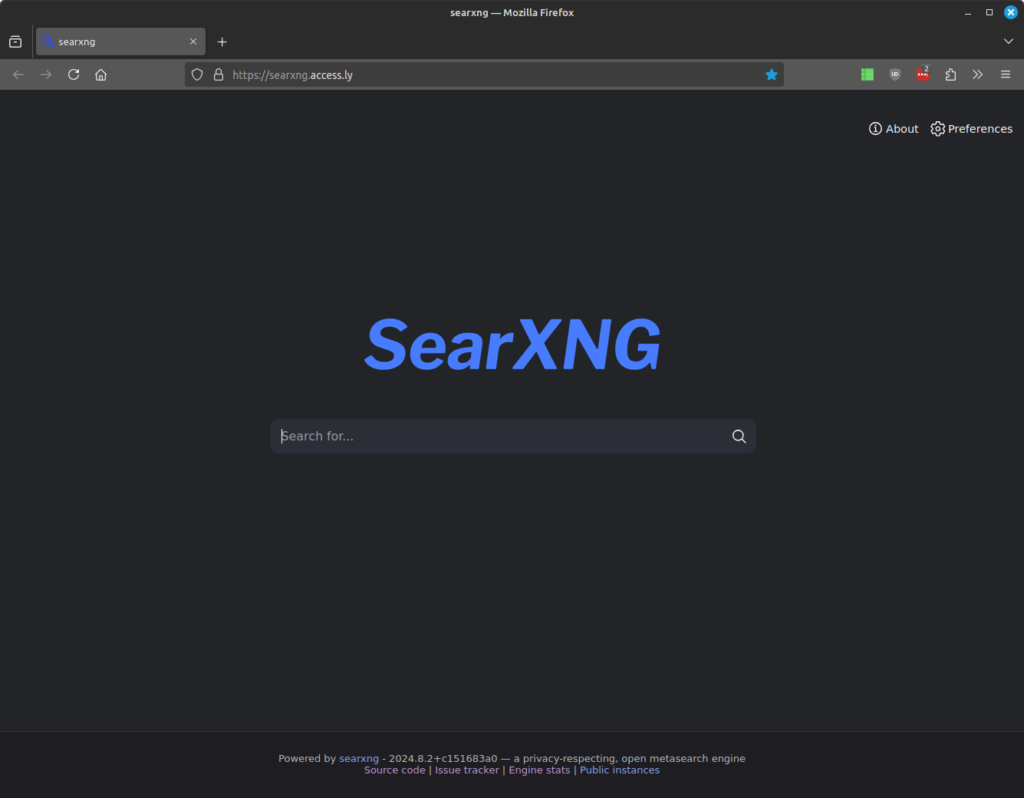

I use SearXNG as my main search engine, as Whoogle is being hampered by Google putting limits on search proxies using its service, rendering Whoogle not as useful as it used to be. Unfortunately, this is about the best we can do for privacy as there is no open and distributed search engine technology that is usable yet. And can you really trust the other privacy proxy search engines like DuckDuckGo (caught in a deal with Microsoft), Qwant, Metager, SwissCows…. as there is just too much money in tracking users, though it appears some of these are charging you directly now, so perhaps they’re private? Consequently, with VPNs there were some shady individuals connected to intelligence services buying up and consolidating VPN companies, and the OCGFC love to donate or invest money to get board seats to take control of companies, charities…. So to really look out for your privacy, you have to run your own services. But at least you can try SearXNG and Whoogle and decide if it’s worth your while. And I check and update these docker modules every morning.