Continuing on with replacing Google products and getting away from their tracking and data collection, I was looking for a notes replacement. There are products like Joplin and Standard Notes where you can use their cloud service or self host your own, but I was already using Syncthing as a Google Drive replacement with a Docker install, self hosted along with having Syncthing on all my virtual machines, computers and Android phone. Syncthing is mainly a way to sync file directories between machines but more in a distributed model where all the machines have the files with versioning, so you don’t have to depend on a centralized server and you have more protection from a single machine failure. So with the Syncthing foundation, I discovered Zim Wiki. It’s a local desktop Wiki using markup language, but by storing the database in the Sync directory shared by all machines, it’s accessible by all my machines and it has clients for all machines except Android. But a handy application, Markor on Android, allows you to access, add, and edit the files from your Android phone (though not as nicely as the desktop Zim client).
Syncthing has a dynamic way of linking machines where you share a machine ID code, and Syncthing will find the machine on the local network so you don’t have to hard code IP addresses. You could expose it to the internet for remote use, but I have Wireguard VPN so even if remote I can access as though on the local network. And you setup on each machine what directories will be shared with the default shared directory being ~/Sync. And on computers you access Syncthing through a web interface with an app being used on Android.
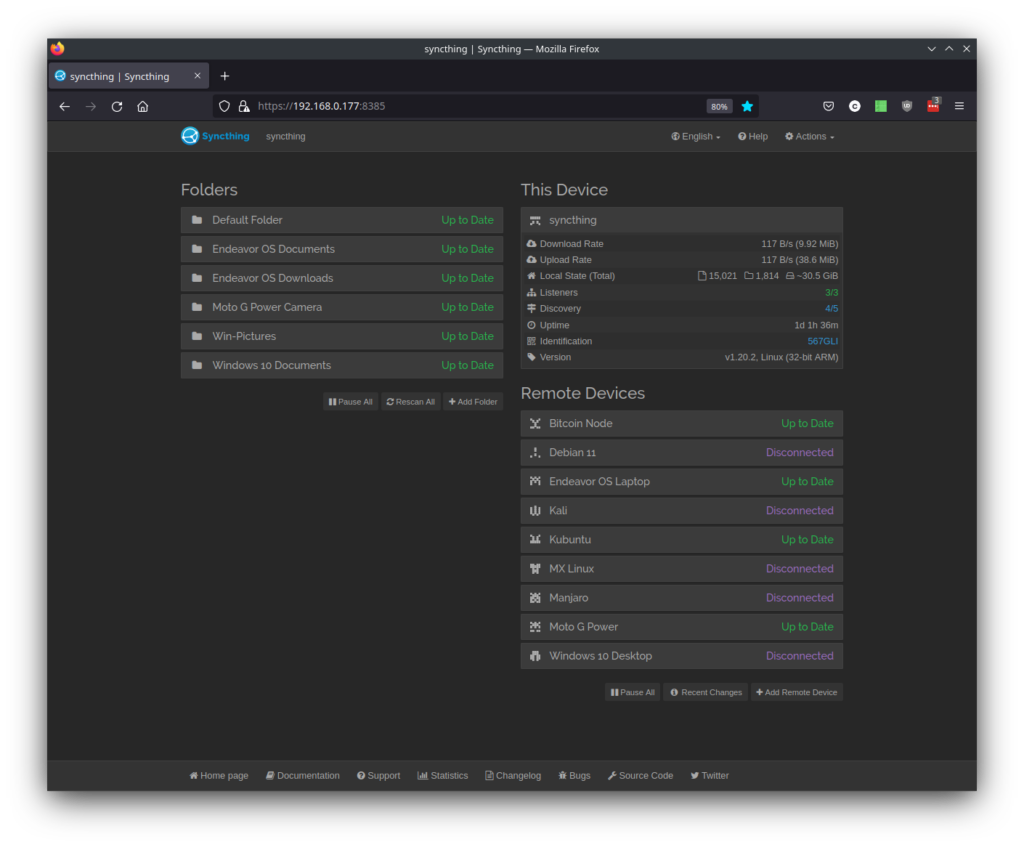
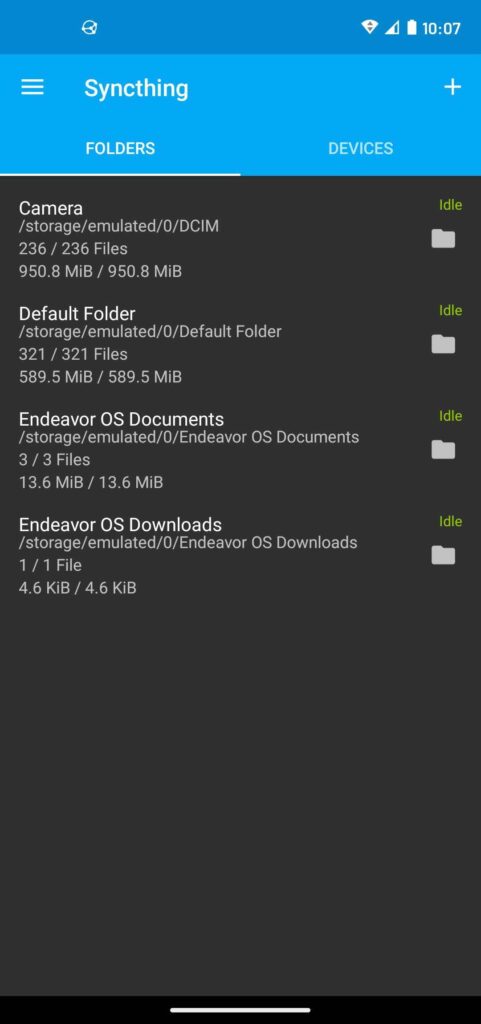
Syncthing has been very reliable and I much prefer it to centralized server type systems like Nextcloud. I’ll post a video tutorial for installing and using Syncthing below.
Now once you have your ~/Sync directory syncing between machines, you can install Zim Wiki and save the database to the shared directory. And then you’re in business. And the Zim Wiki Getting Started page will walk you through what to do. And once you load Markor on Android you can access your Zim Wiki directory and have access to all your notes. And you can keep notes simple or employ the supported markup language to make your notes more dynamic and link associated materials together in true wiki fashion.
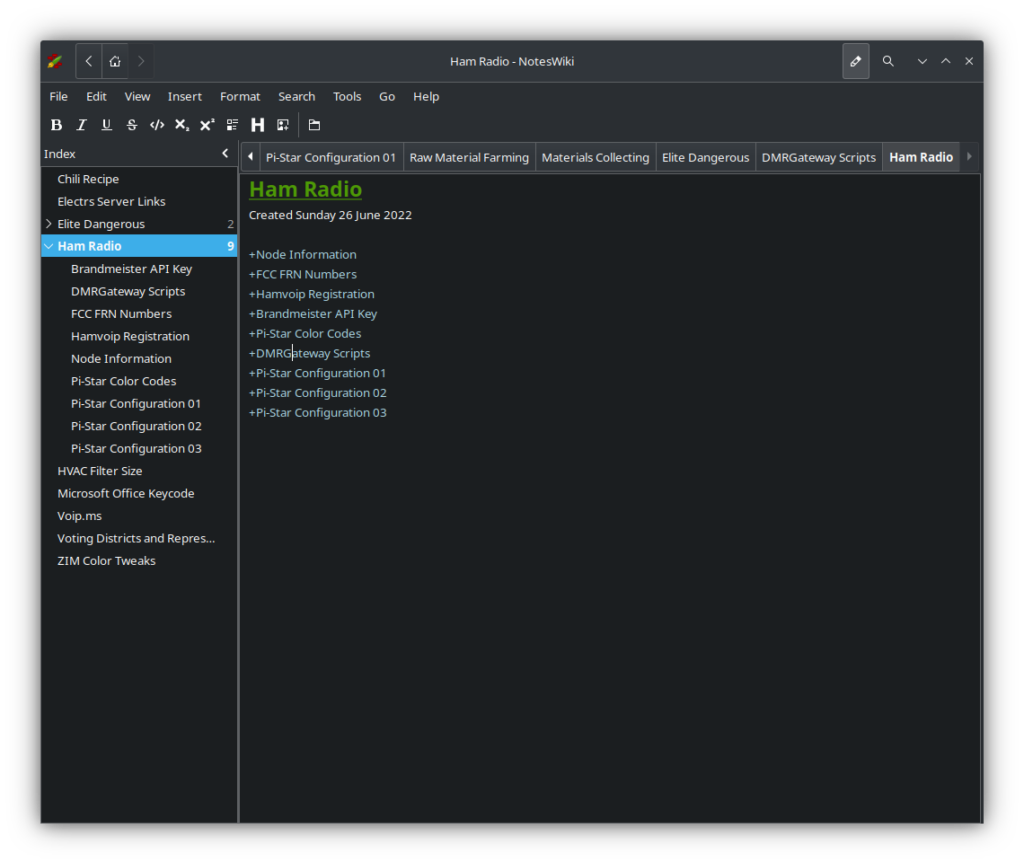
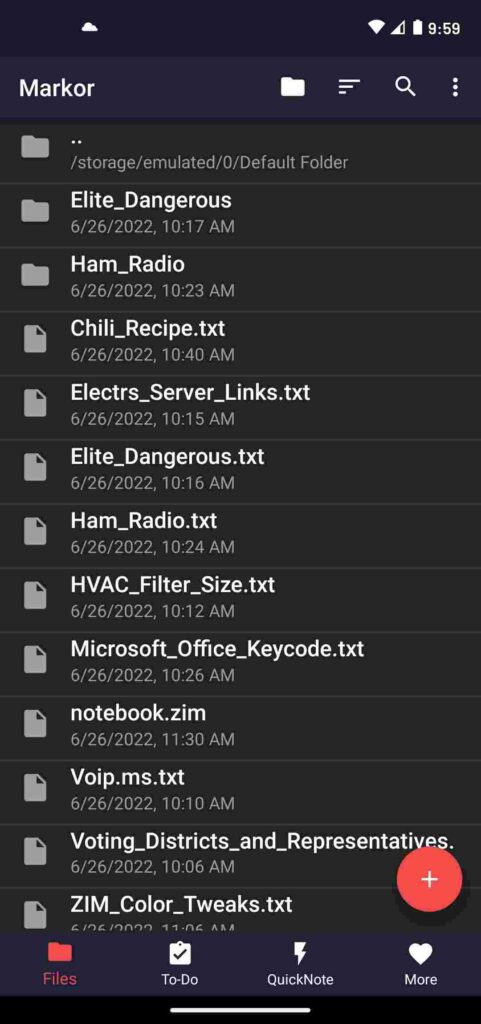
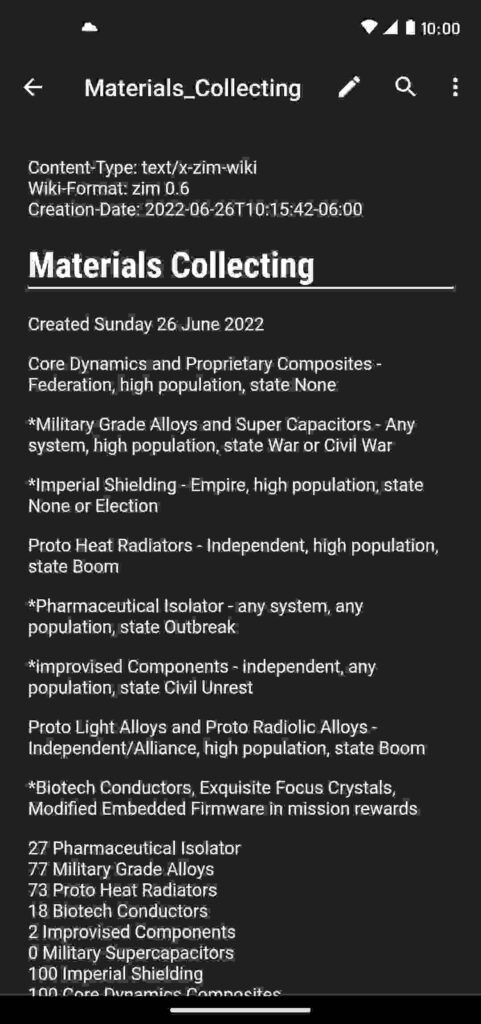
So by implementing Zim Wiki with Syncthing you can have your own note solution and don’t need to depend on Google or any other cloud providers. But at least with solutions like Joplin or Standard Notes the database is encrypted and you control your data and it can’t be scanned by the provider. And we know that Google is scanning your data as it came out they were looking for child porn and copyrighted materials, but those are the entry excuses to violate your privacy with more to follow eventually as what is considered “illegal” changes. Or the government could add file fingerprints for things they find offensive that aren’t necessarily illegal but just contrary to their governance and control, and all you have to do is look at the treatment of January 6th protestors to understand how this could happen.