Beyond Type II virtualization, like VirtualBox or VMPlayer Workstation where the guest operating system is virtualized with software on the host operating system, there is Type I virtualization, where a lightweight Bare Metal Hypervisor passes system resources directly to the virtualized operating systems giving you a much more efficient system. This is usually ran on server hardware where the hardware can be divided up into several guest operating systems letting one server become several virtualized servers extending the use of hardware as well as isolating the servers from each other and the main operating system/hypervisor. And with a lot of Virtual Private Server services, this is what you are purchasing for such a cheap price if you use services like AWS, Vultr, Digital Ocean….

Once you use the console to install Proxmox hypervisor on your server, you can then do all the management from the Proxmox web interface and won’t need to use the machine console again.
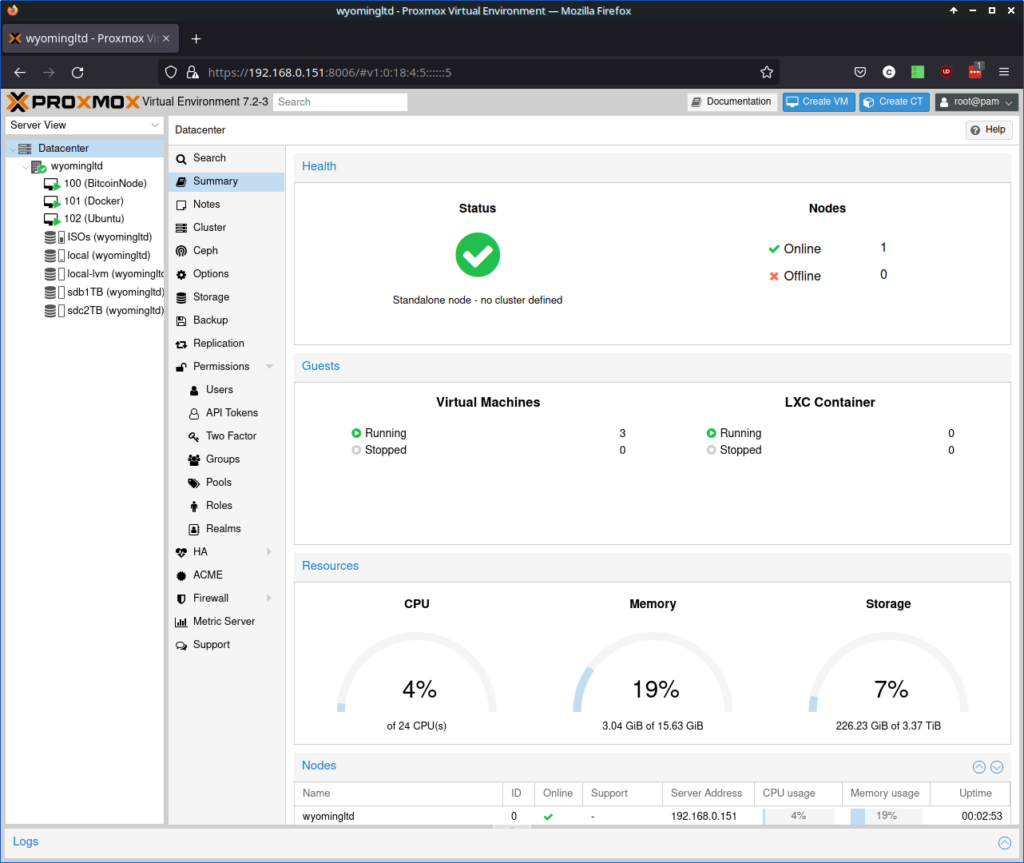
From the main interface you can select your physical server machine:
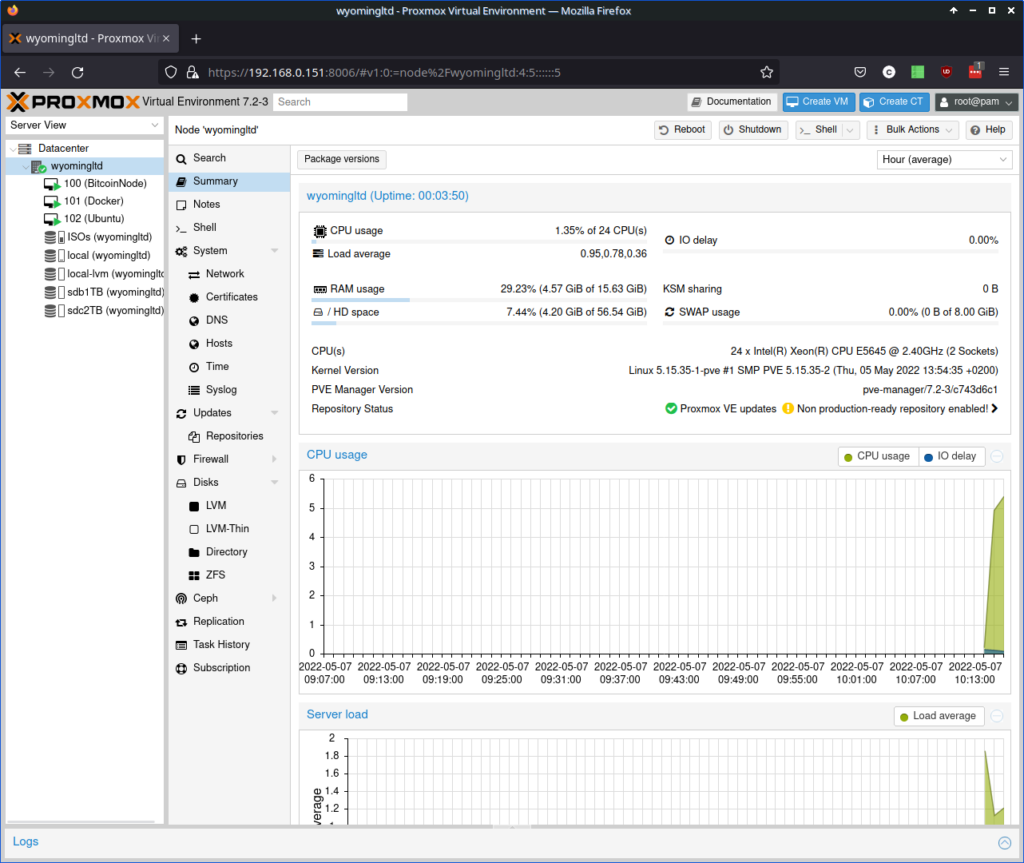
Then select an individual virtual server:
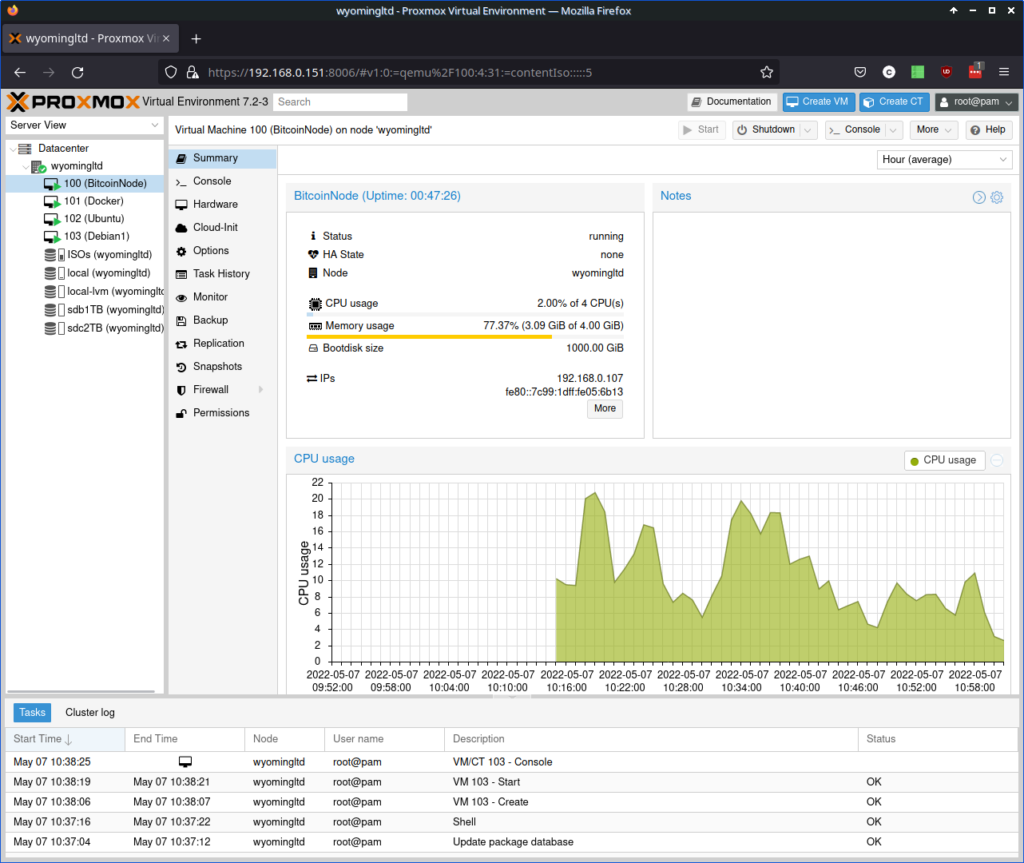
To the top right you’ll notice there is a console button, and when clicked it will pull up the server console in a VNC window. And for fun I’ve installed this Debian install with Gnome Desktop which is fully functional:
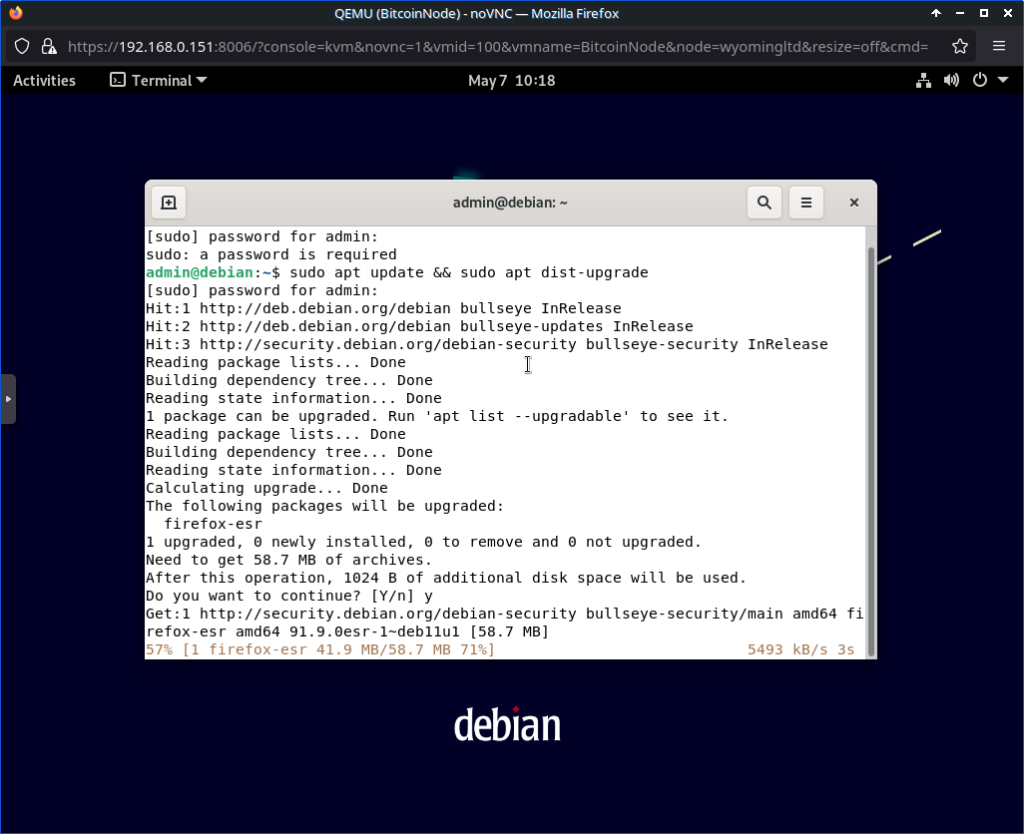
And with the VNC console when you create a new virtual server you can use the graphical installer if you find that easier.
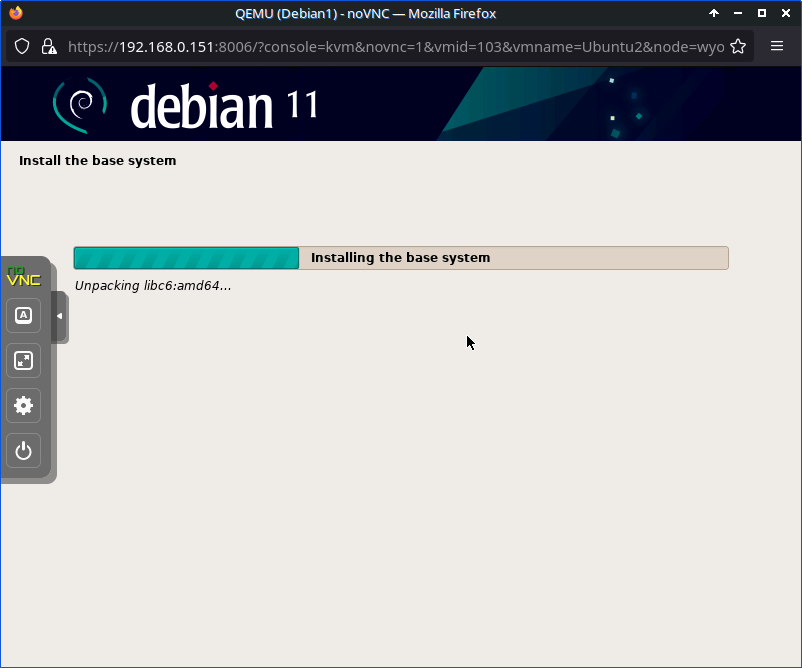
It couldn’t be easier to run virtual servers on a single piece of hardware. And you can take multiple server hardware machines and create a cluster. Moreover, you can create snapshots of VMs to ease creating multiple virtual servers. If you add Docker and Kubernetes, you can even make rolling out services easier while adding load balancing, redundancy…. It’s a wonderful world of server virtualization at your fingertips. And you can pick up cheap server hardware to experiment with in your own home lab or to run your own services.
Consequently, Proxmox is an open source Hypervisor that runs on Debian, but there are several other hypervisors to choose from and use with similar functionality.
https://www.how2shout.com/tools/8-free-best-open-source-bare-metal-hypervisors-foss.html