So my Raspberry Pi 5 Raspiblitz Bitcoin/Lightning node finally finished syncing the whole Bitcoin blockchain as well as the Lightning network. And it’s super easy to install what they call apps, but mostly web interfaces. The menu system allows you to just check the app you’d like to add and then it installs via script. And the support for the screen that plugs into your GPIO pins is similar in executing a script to set it all up effortlessly.

Web interfaces I’d always install are Bitcoin Explorer and Ride The Lightning, and selecting the menu item is a lot easier than manually installing them. And looking through the directory structures and how they’re setup, it’s nicely done.
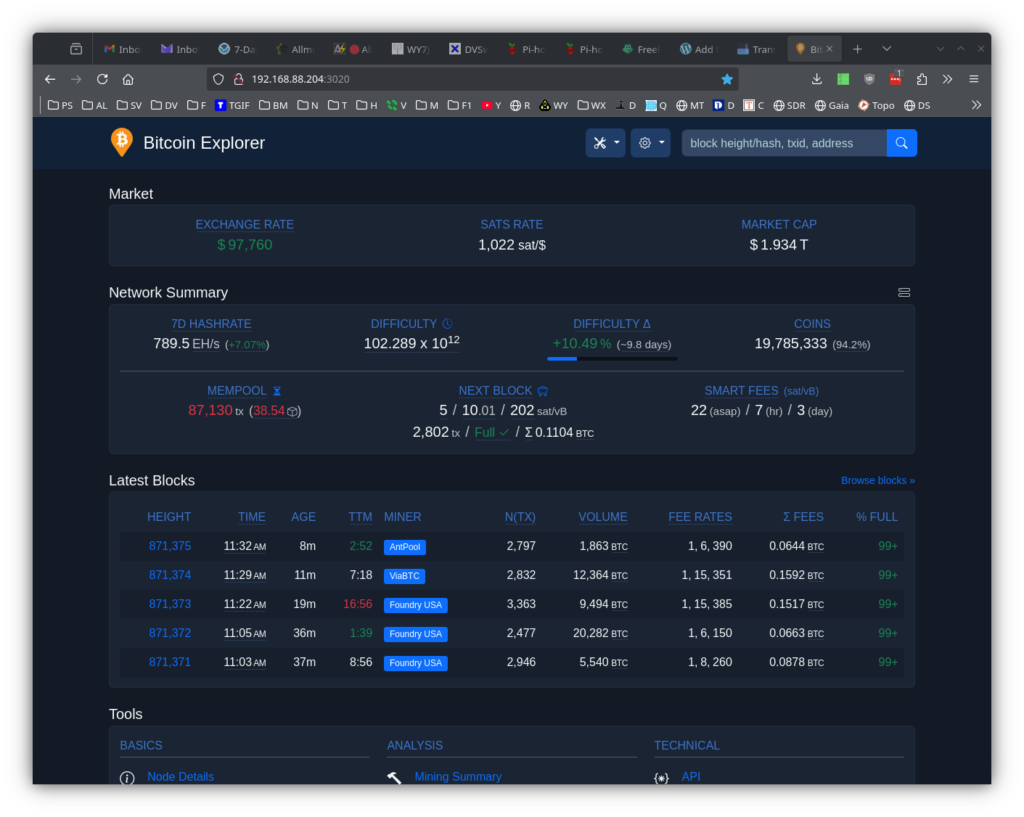
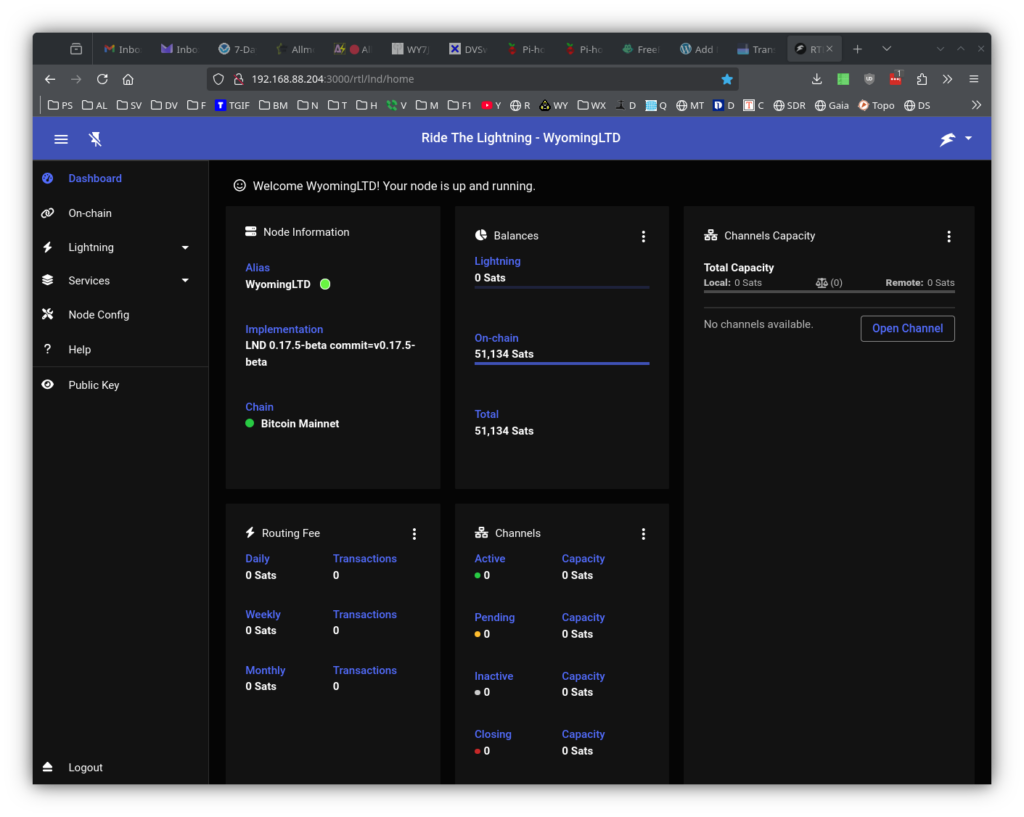
And the Raspiblitz itself has its own web interface you can add for an overview of the node and links to installed applications.
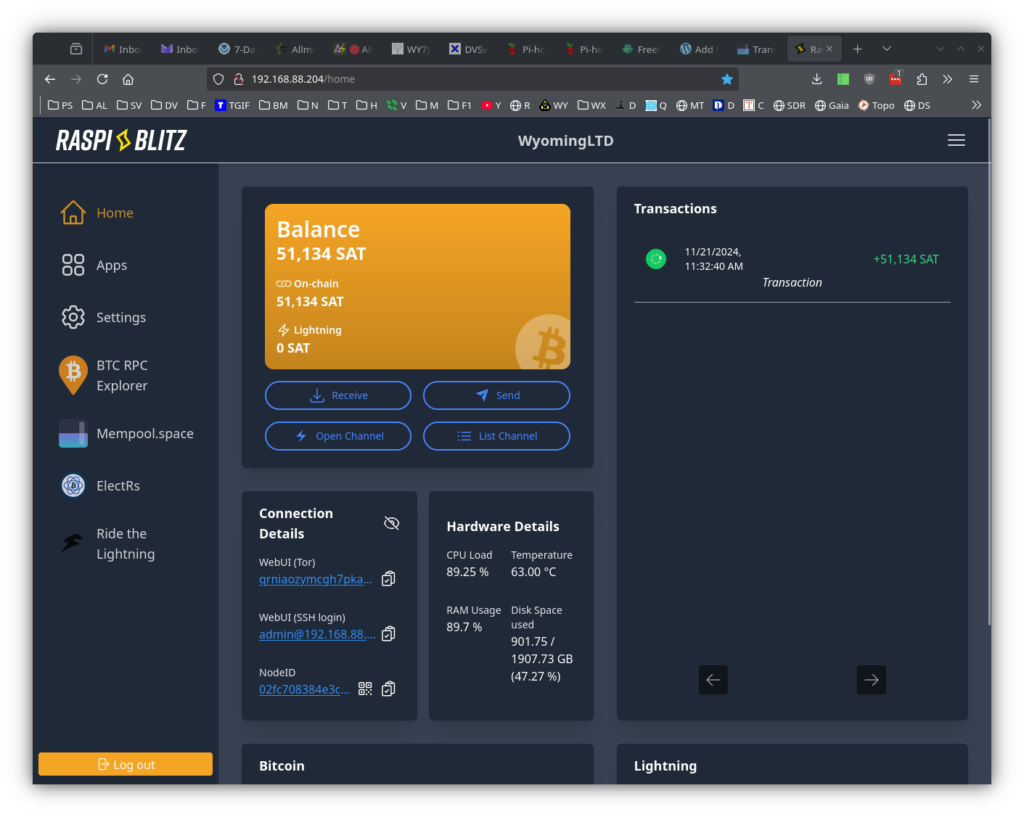
But another app I wasn’t familiar with is Mempool.space, and it’s fantastic for visualizing the blockchain, mempool, and will even show you where your transaction is predicted to get picked up in a future block based on fee. The purple and blue blocks to the right are for the last processed transaction blocks, and predicted future blocks are to the left with a pointer for my transaction falling into the next block.
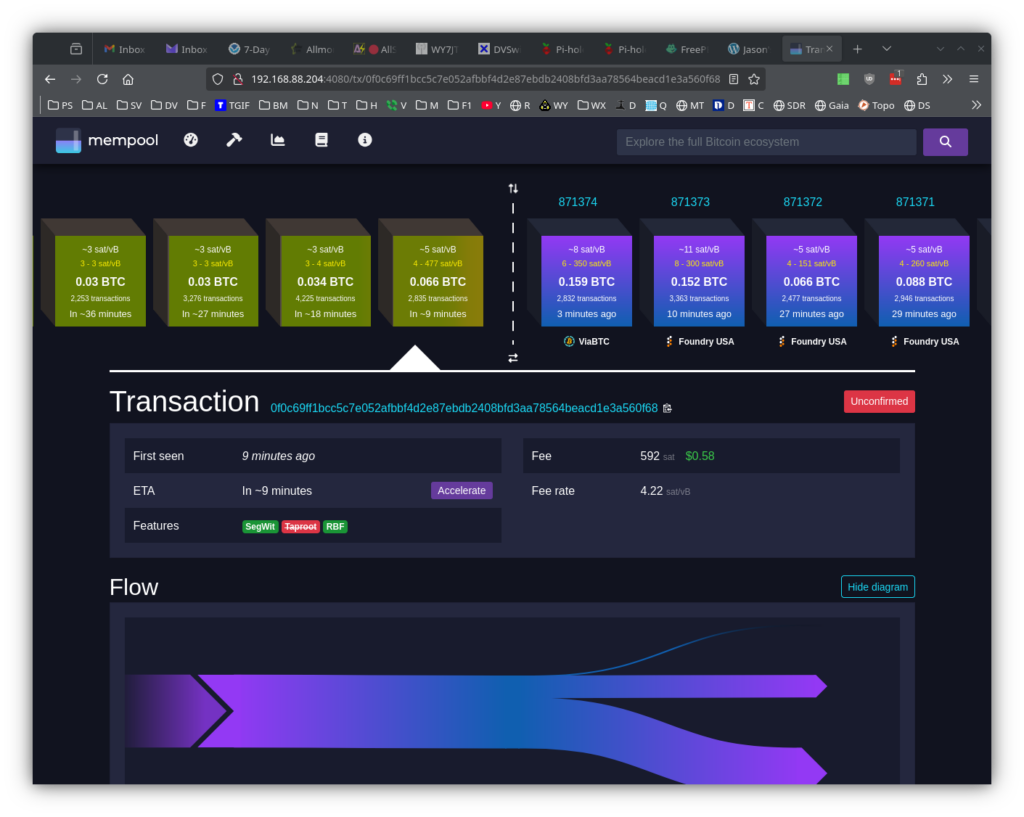
And it was accurate as my transaction was indeed mined in the next block.
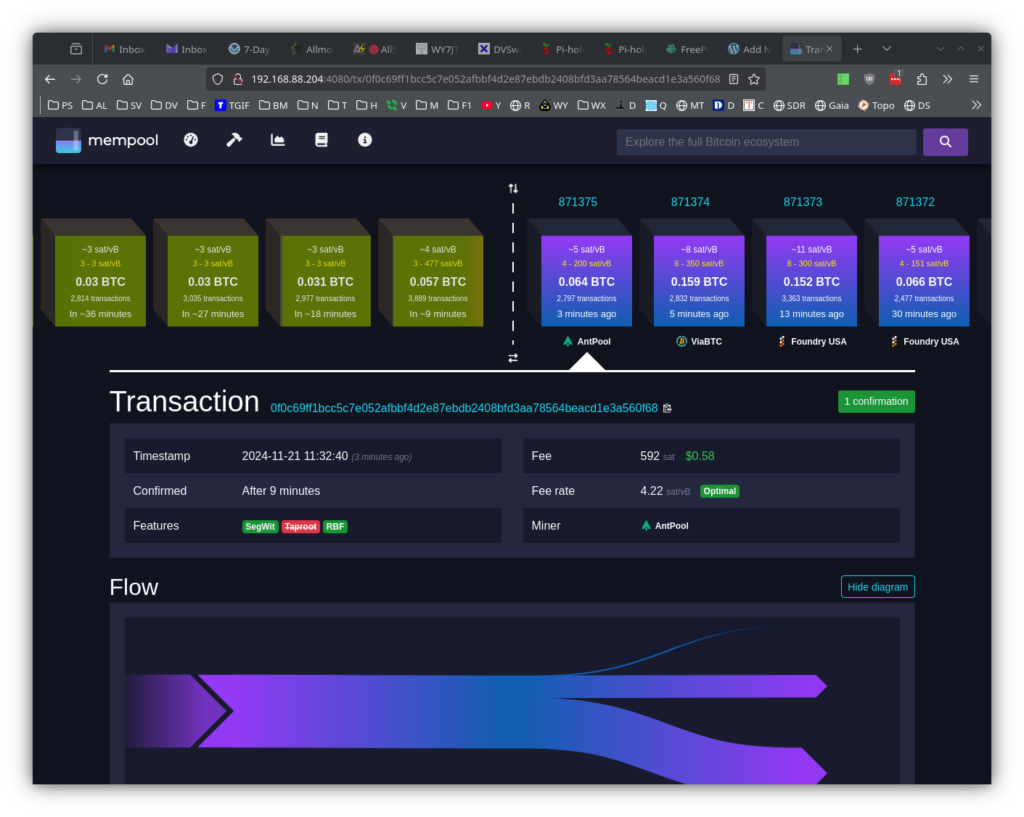
There are a couple issues though, as electrs, Electrum Server in Rust, was installed and running, but my Android wallet can’t reach it and I’ll need to check the networking and nginx proxy settings. And the Bitcoin server update menu item was failing. Though I’ve had issues with electrs access before with the Raspberry Pi 5, but it works perfectly with my Pi 4 node (suspect nginx proxy issue unique to Debian 12). And I can manually upgrade the bitcoin software as desired. But overall, I’m really impressed with how easy Raspiblitz makes setting up a Bitcoin/Lightning node with additional web applications.
Consequently, this makes running your own Bitcoin/Lightning node accessible for anyone. And having your wallets access your own node, especially SPV phone wallets, makes sure you’re not leaking data to third parties compromising your privacy. And by default the node communicates to the network through Tor, which is six secure server hops around the world, though you can open it up to direct internet connections if you choose.
Update: The electrs server was working properly, but the Android Electrum wallet won’t allow a certificate change, so a wipe and reinstall of the wallet solved the issue. The Electrum Wallet appimage was working properly with the electrs server certificate using encryption. You can test this by making the wallet connection via clearnet by using port 50001:t instead of 50002:s in the Android wallet to verify the server is working. And the Android Electrum wallet is my preferred Android wallet for Bitcoin with fine grained fee setting and even Lightning channel support.