Update Oct 26, 2024: Chip has changed the nightly update to a systemd service and changed the script to .wpsd-nightly-tasks. This is a hidden file, which begs the question of why he’s trying to hide it and move it from a cron job to a systemd service that keeps re-enabling itself, and even putting itself back if you disable and delete it.
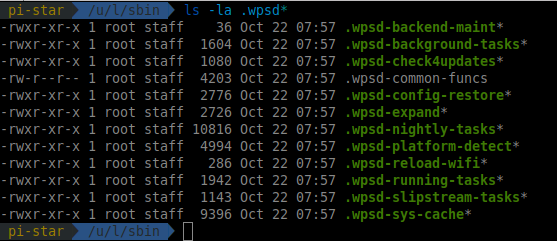
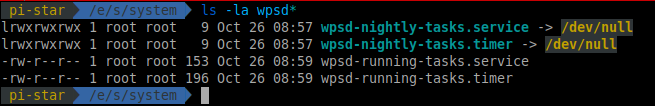
I’ve masked this service and why they’re pointed /dev/null above. If Chip uses other scripts to undo this action, I’m switching back to Andy’s Pi-Star. Chip is playing a little too fast and loose in taking over people’s systems and doing what he thinks is best against their will, but at the end of the day it’s my computer to do with as I please. And I’m starting to lose a little trust in what he’s doing with WPSD. And I heard on the TGIF Net that Andy is working on a whole new version, which is probably a visual refresh to compete with Chips dashboard. It’s nice to have some competition with hobby projects.
I had made a ham.live chat comment during the Digital Learning Net that WPSD doesn’t update the operating system, as Chip has the following note when you manually run wpsd-update.
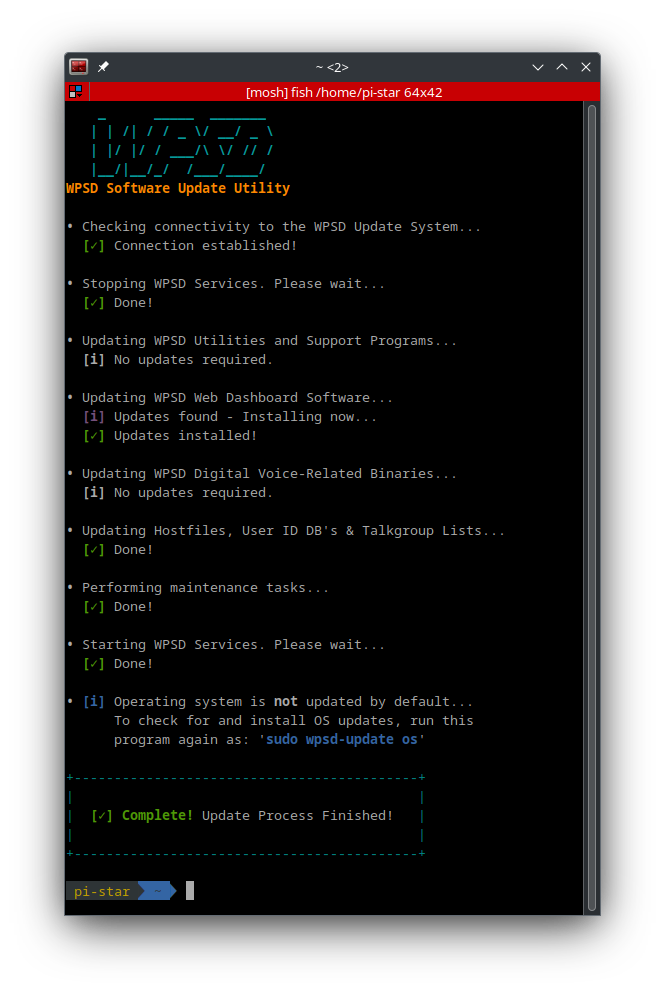
As background, Chip had forked Pi-Star from Andy Taylor, MW0MWZ, which used to include “apt update” and “apt -y upgrade” in the update script for updating the OS except for packages that were held back. It turns out that Chip transitioned this function to the package unattended-upgrades. And Chip also uses a special update file in the cron.daily file, pistar-daily.cron (there are a lot of files still not converted over to wpsd-) so the daily update doesn’t use wpsd-update above technically, though still doesn’t upgrade the OS either.
I disable the nightly cron job update and manually run commands in the morning to update my systems, as I like to see what’s happening with packages and when the system needs to be rebooted for certain updates like the kernel (important one). For whatever reason these updates aren’t applied by unattended-upgrades which I’ve now disabled and removed. And there is no setting to reboot after updates that require a reboot in the unattended-upgrades configuration Chip setup (/etc/apt/apt.conf.d directory files). You can check your /var/run/ directory to see if it has a reboot-required file if you want to know if a reboot has been missed.
Another thing of concern would be if someone shuts down their hotspot when not using it, but it appears that unattended-upgrades will run after the machine is powered on. As this was my backup hotspot which was already updated by me just a couple minutes prior, and the log showed it ran.
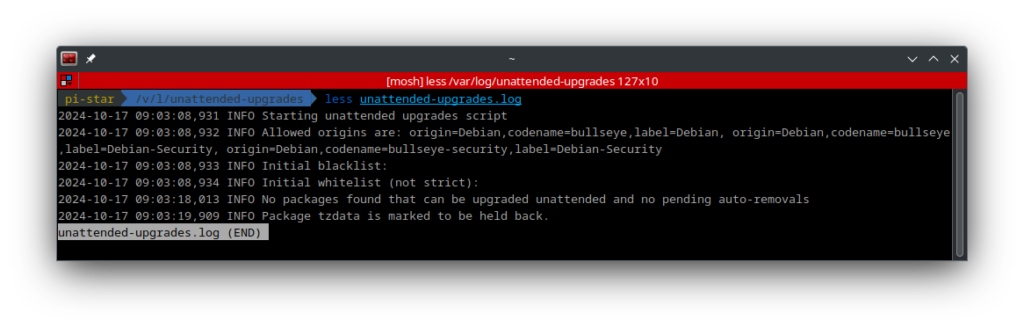
If you want to leave this standard WPSD unattended-upgrades configuration, you might want to enable reboot when it’s required unless you’re going to monitor your machine to manually reboot, and bookworm is getting more regular kernel updates.
I’m not a huge fan of unattended-upgrades myself as it’s not a big deal to load a terminal and connect into a machine to run a command, and how would you otherwise know to reboot or what to troubleshoot if you have an issue. And unless you’re checking the log file, how would you know there was an update issue needing manual intervention.
Consequently, to update my hotspots I just run the following command myself.
sudo apt update && sudo apt dist-upgrade && sudo wpsd-updateIf you don’t want to have to hit y when it lists packages to update and aren’t comfortable with dist-upgrade you can use.
sudo apt update && sudo apt -y upgrade && sudo wpsd-updateAnd if you run a nice shell like fish with auto history suggestions enabled, you just start typing the command and it will show you the rest and you just hit the right arrow to include it.
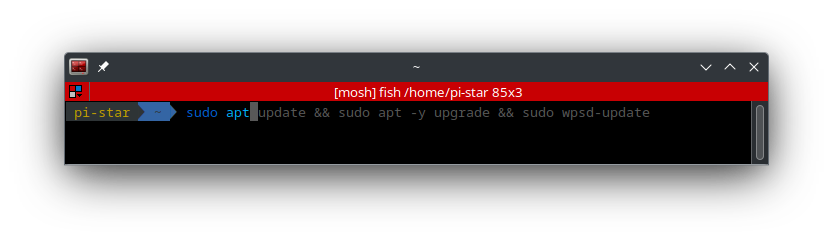
To change to the fish shell, you just install fish and run the following command.
chsh -s /usr/bin/fish pi-starAnd bash is still there and you can switch to bash at any time by just entering bash and hitting enter. And your scripts define the shell, so they’ll still use bash. Also, you might check out Oh My Fish where you can have custom prompts like my Agnoster theme above.
And that concludes the dive into WPSD operating system updates.