I’m not a huge fan of Gnome, but I use it sometimes to test it out. This was one of the things that annoyed me, not remembering where applications were. But this works and makes the point, maybe I should spend some time looking through settings and Gnome Tweaks for other options that might make it better. I have added quite a few extensions for enabling KDE Connect based phone integration among other things, but there are a lot of ways to customize the desktop environment though not as easy as KDE. Consequently, Gnome is kind of tailored to people coming from Mac, with KDE and Cinnamon more tailored to Windows users. And I believe I saw an extension where you can make Gnome look like a Windows desktop if you prefer and your OS doesn’t have other desktops to easily install. But I do find Gnome very usable with some features I wish other had like super key mouse scroll to change virtual desktops.
https://ubuntushell.com/make-applications-start-at-center/

You may be paying less attention or ignoring it because of the effort.
In Linux, whenever you open the terminal or any other application, such as a file manager, they pop up in the top left corner. Those who prefer to use the terminal in the middle get annoyed because every time they need to drag the window to the center.
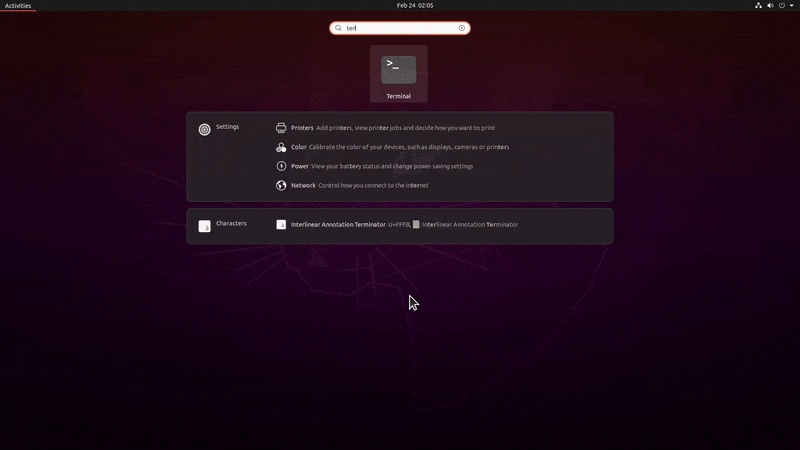
If you have the same experience as mine, then it’s time to resolve it using any of the below-mentioned methods.
Method 1: Using Gnome-Tweak to Center the Application Window
If you haven’t installed gnome-tweak on your system, open the terminal and execute the following command:
sudo apt install gnome-tweaksAfter the installation is complete, open “tweaks” from the Activity menu, navigate to the “Windows” section, and click on the “Center New Windows” button as shown below.
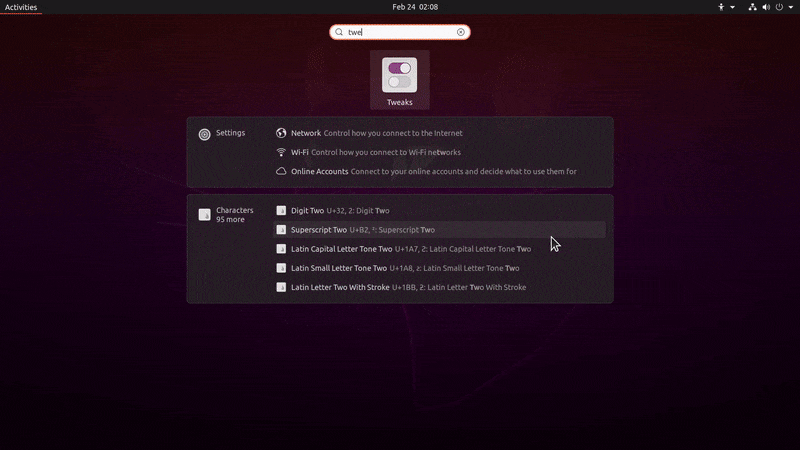
All terminals, files, settings, and browser windows will appear in the center, as shown below.
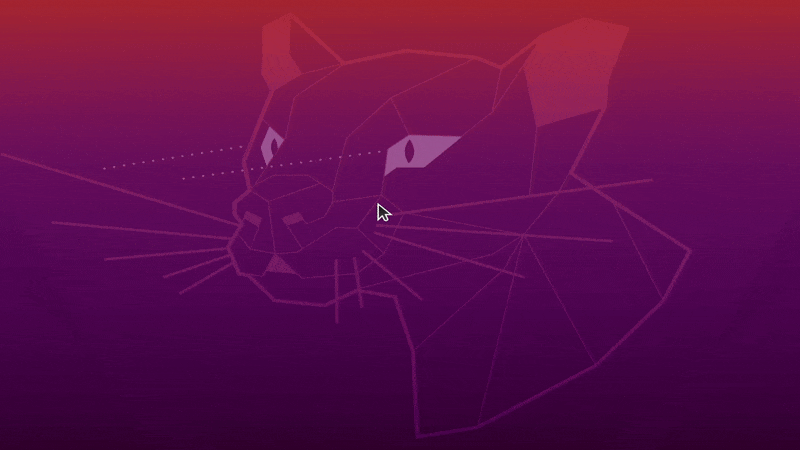
If you want to revert, follow the same method and uncheck the “Center New Windows” option.
Method 2: Using Command to Center the Application Window
If you prefer to use a terminal, execute the below command to center the application window on startup in Linux.
gsettings set org.gnome.mutter center-new-windows trueTo revert to the old settings, execute the below command.
gsettings set org.gnome.mutter center-new-windows falseFinal Word
We do not tag this as an issue or an operating system fault. Ubuntu users might have experienced it in the past, and it is the default nature of the GNOME desktop environment.