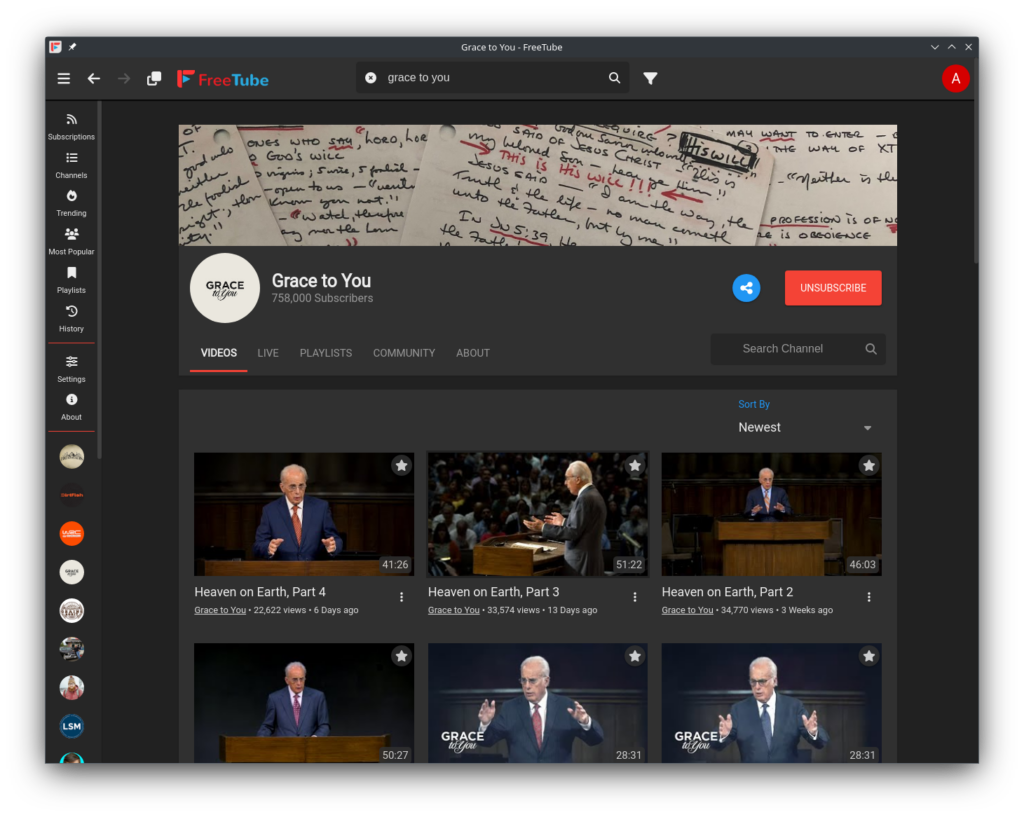What is FreeTube?
FreeTube is a YouTube client for Windows, Mac, and Linux built around using YouTube more privately. You can enjoy your favorite content and creators without your habits being tracked. All of your user data is stored locally and never sent or published to the internet. FreeTube grabs data by scraping the information it needs (with either local methods or by optionally utilizing the Invidious API). With many features similar to YouTube, FreeTube has become one of the best methods to watch YouTube privately on desktop.
I’ve been playing with FreeTube, and it’s very good. Since it’s running natively on your computer, it’s much snappier than using YouTube in a browser. But it’s biggest point is that you’re not signed into YouTube as FreeTube scrapes the site for data and videos, but you can still subscribe to channels and keep up with subscriptions handled within the application. The interface is designed to look like YouTube, and you can even configure it to use an external video player. And of course, it filters ads (my combination of uMatrix and uBlock Origen also block Youtube ads). I’m currently a grandfathered YouTube Music and YouTube Red user at $9.99/mo, but they’re raising it to $13.99 in December. So I think I’ll transition to this application and maybe Amazon Music Unlimited which is $9.99/mo, or sign up for a year at $99 for about $8.30/mo. Furthermore, Combine FreeTube with a VPN to conceal your home IP and you can actually use YouTube anonymously which is tremendous. And it’s an open source project with code available on Github, https://github.com/FreeTubeApp/FreeTube.