Lately, with DuckDuckGo foregoing their original commitment to privacy allowing Microsoft tracking and saying they would filter results around the Ukraine war, I’ve taken to using other search engines with privacy commitments, qwant.com, swisscows.com, metager.org… (many of these gather their results for you from the main search engines, Google, Microsoft… with privacy filtering). But can you really trust third parties to not track you even if they say they won’t? So why not run your own proxy you control. Enter Whoogle which is a proxy for Google search stripping away all the advertisements, tracking… while giving you clean results. From the author’s original Reddit Post:
The tl;dr breakdown of how it works is pretty simple: user sends query to Whoogle, Whoogle forwards request to Google and runs a filter on everything that Google returns back, and then serves those filtered results back to the user.
The filter step removes things like ads/sponsored content and changes links from AMP/Google-related redirects into plain links that take you directly to the site in the result, in addition to filtering out cookies and any javascript. Normally each result link on google forwards you through their server first before taking you to the actual site you want to visit. Whoogle also strips out a lot of unnecessary tags on urls related to ad campaigns and site referrals.
As far as removing tracking, since all queries are forwarded through remote infrastructure, the query made to Google only contains the address and information of the server the app is running on. The only real information Google can gather from requests forwarded through the app is your server’s IP address (which for me is far more preferred compared to my personal IP address). In the near future, I’d like to take this a step further and add optional Tor/proxy configuration to remove this element as well, but I’m not sure when exactly I’ll have that implemented.
https://www.reddit.com/r/selfhosted/comments/ggronz/whoogle_search_a_selfhosted/
Of course there now exists the Tor functionality with a lot of other improvements two years later. From the Github page of the author there are several ways to install Whoogle, and many are for cloud providers (great to conceal your home IP). But the easiest is to install with Docker:
docker run --publish 5000:5000 --detach --name whoogle-search benbusby/whoogle-search:latest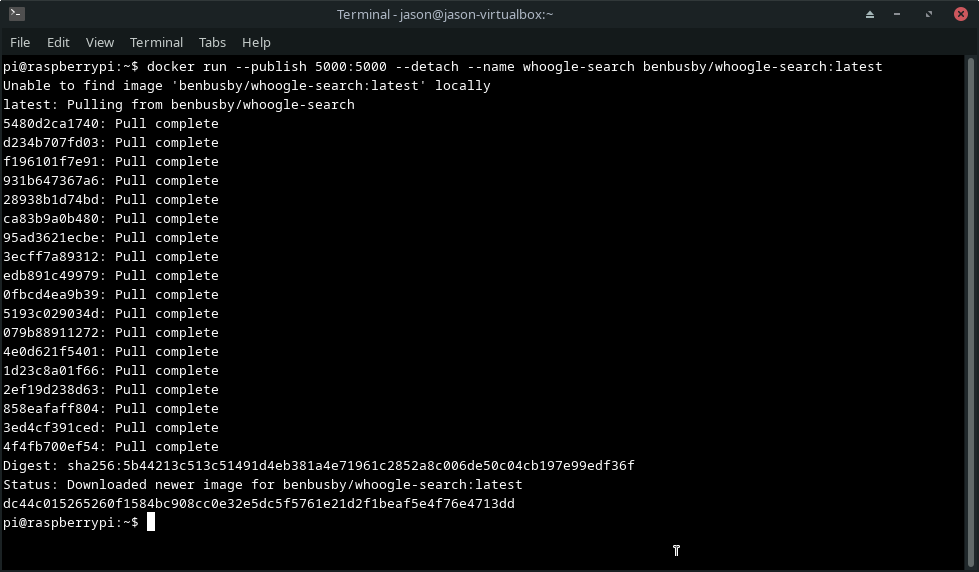
Once setup you can access Whoogle by the machine ip:5000.

And now you can search on Google only providing them the IP of the server and search terms with all other tracking and spying disabled. Also if you run Firefox browser you just simply right click on the address bar and you can add the search engine, and you can go into settings and make it your default from there. For other browsers you might need to manually add the search engine with the following format:
http://ip:5000/search?q=%sYou can enable Tor which would give you full privacy protection, but sometimes because of bad actors, Tor exit IP addresses can be flagged and you might have issues accessing some sites. And since Tor involves three server hops around the world, your search performance will be a little slower. But it’s great the option is there for you.
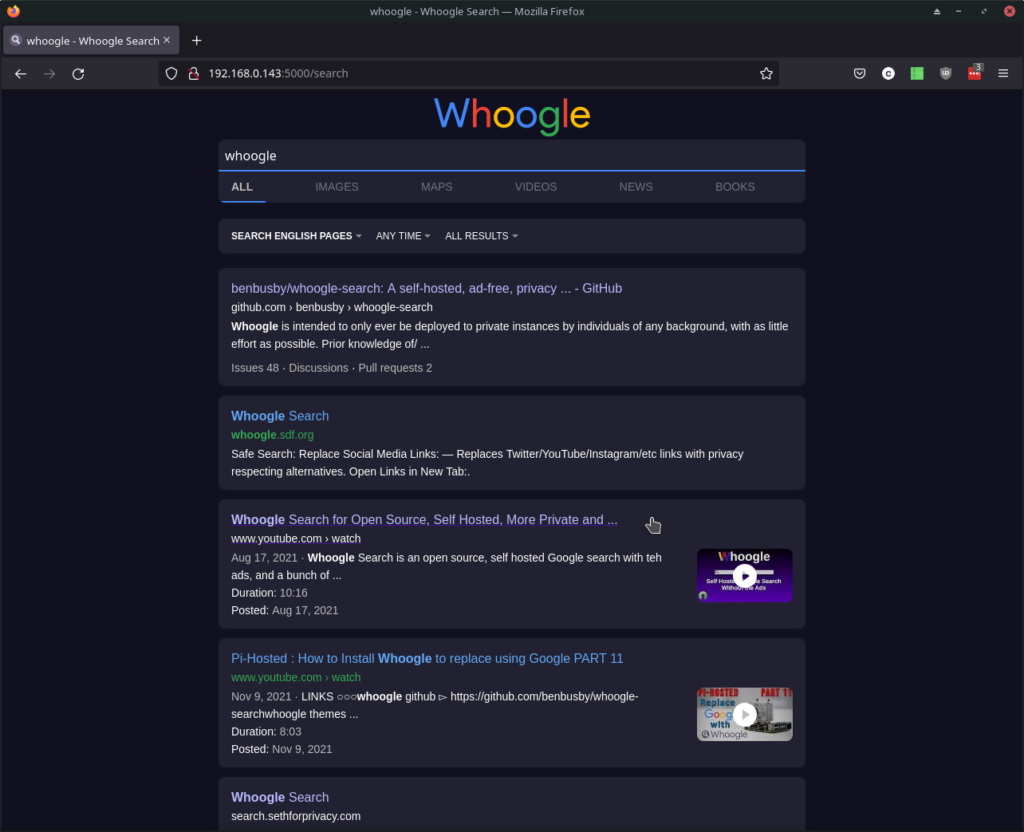
Now this is great for querying Google, but in the next post I’ll show you how to install another proxy that lets you use a lot of other search engines, SearXNG.