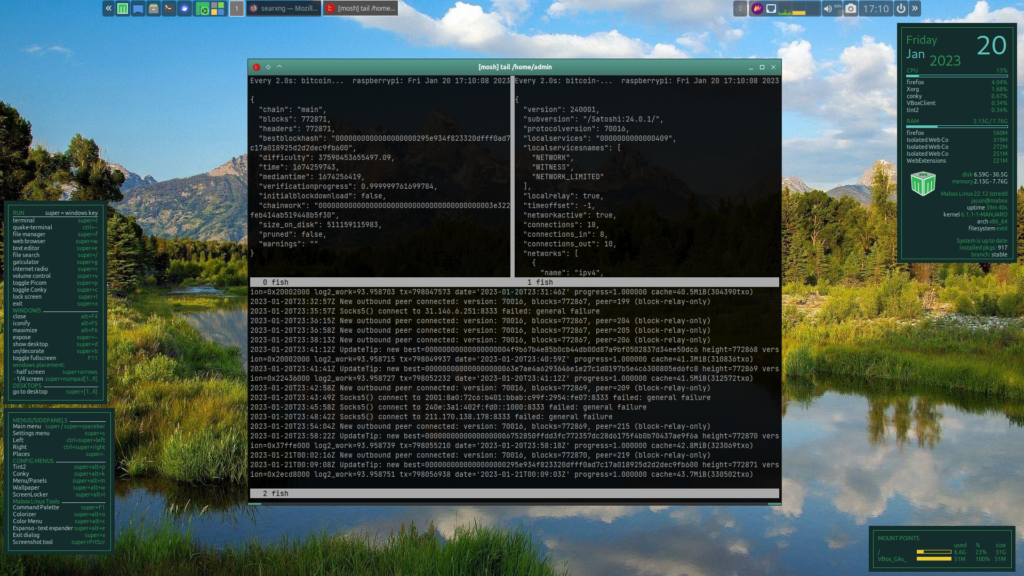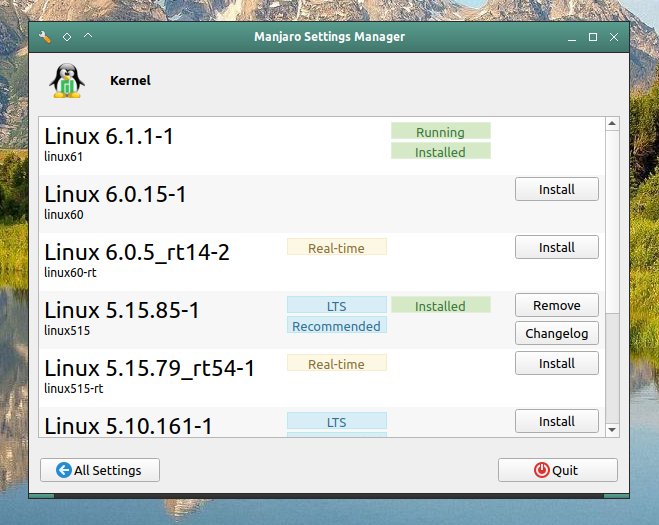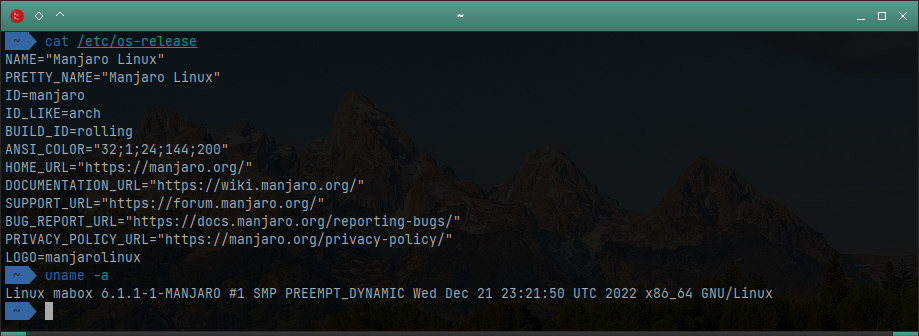I’m a big fan of the rolling release Arch Linux distributions as I already run a couple, Endeavour OS and Manjaro. With a rolling release you’re always running the latest software and kernels and you don’t need to ever install a new version like with some other distributions. So trying new GNU/Linux versions in VMware Player and Virtualbox, I fired up Mabox Linux with OpenBox in the new VirtualBox 7.0 virtualization platform to give it a test as well (I mostly use VMware Player because of better 3D graphics support). And after using BunsenLabs Linux based on OpenBox, there is a lot of similarities with Mabox Linux, but they also have quite a few enhancements like the Mabox Colorizer which is a comprehensive theme editor. And since it’s based on Manjaro you can use the Manjaro Settings Manager to install and remove kernels, and switch from the default 5.4 kernel to the new 6.1 version kernel or the LTS, Long Term Support, 5.15 kernel, as this is one or the areas where Manjaro excels. And since it’s based on OpenBox Window Manager it’s very low resource as well as very responsive. So if you have an old computer or just want a very fast Linux version, give Mabox Linux a try. And I’m not the only one to think this is a great OS, as it has a 9.02 rating on distrowatch.com by visitors which is very high.