If you are a fan of Bitcoin and the possibility of having a means of exchange that can’t be inflated with all the freedom of not being locked into fiat currencies that are purposely devalued, this is the project for you. You can run your own Bitcoin/Lightning node with very interesting extras, so when you use a smartphone SPV wallet you’re not leaking any address data to a third party. And you can use it to send/recieve your own transactions as well, verified by your own node.
The project is called Raspibolt and it has very good instructions for getting each piece installed and set up. The project is on Github, so you can look through the known issues if you have a problem or need to ask a question or report a bug. I had issues with the Mempool web application and will have to revisit it.
https://github.com/raspibolt/raspibolt/issues
One of the benefits of running your own node is you’re protected from future financial tyranny like we witnessed in Canada, where peaceful freedom protestors had their bank accounts frozen, and they even went after some of the people that contributed online for supporting the truckers. And the government can do this with custodial Bitcoin services too, so as the Bitcoin community is fond of saying, “if it’s not your keys, it’s not your Bitcoin” (Bitcoin uses public/private encryption keys for signing and verifying transactions and why it’s a trustless system). Consequently, this is clearly the direction the global world government is heading with their Great Reset, using your finances against you to influence your behavior. They dream of a social credit system like China and they are working towards that goal. You can throw in the fact that the US government has for some time been seizing without cause people’s personal property, and the legal hoops people have to jump through to recover their own property is ridiculous.
So once you’re Bitcoin Node is up and synced, it will have the entire blockchain of transactions, verified by your own node. I’ve run a Bitcoin Node back to when the best option was the Raspberry Pi 2, and the Bitcoin blockchain was only about 60 GB, but today the Bitcoin blockchain is 451 GB, but still very easy to manage with a Pi. I use a 1 TB USB HD, but bigger drives (and better SSD drives) are not that expensive. I’ve always been fond of using the Linux watch command with bitcoin-cli getblockchaininfo, bitcoin-cli getnetworkinfo, lncli getinfo, and tail -f -n 50 /data/bitcoin/debug.log separated out in GNU Screen to keep up with my Bitcoin/Lightning nodes:

But it’s even easier if you add the Bitcoin Explorer web application that you can use to get all kinds of data, graphs, look up transactions, addresses, mempool…. and you’re using your personal node and not sending any data to a third party. And you can use it for determining what your transaction fee should be in order to complete when you want it too.
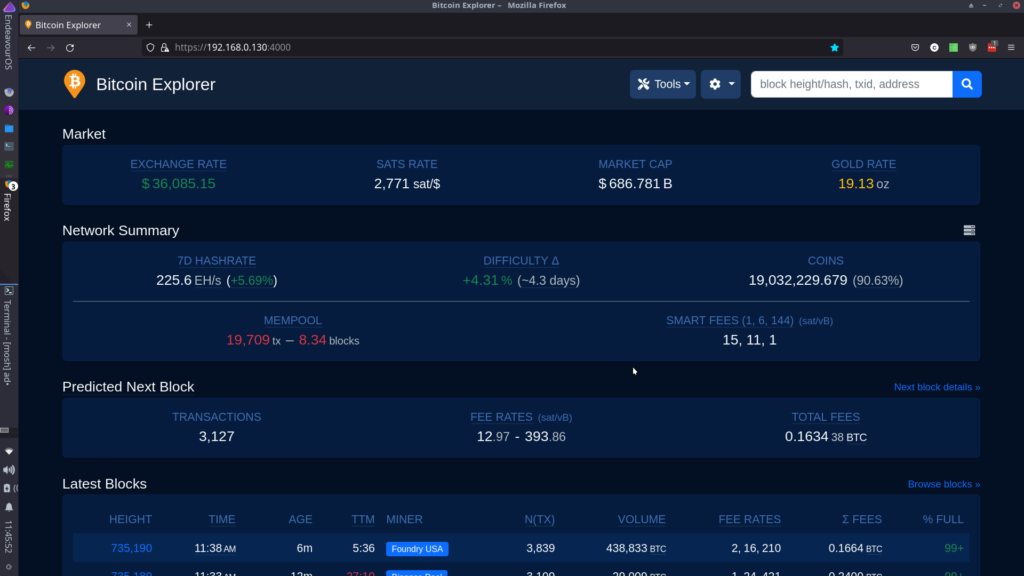
Check your node details:

And you can install Ride The Lightning for a web application to manage your Lightning Node, Lightning Bitcoin wallet and payment channels:
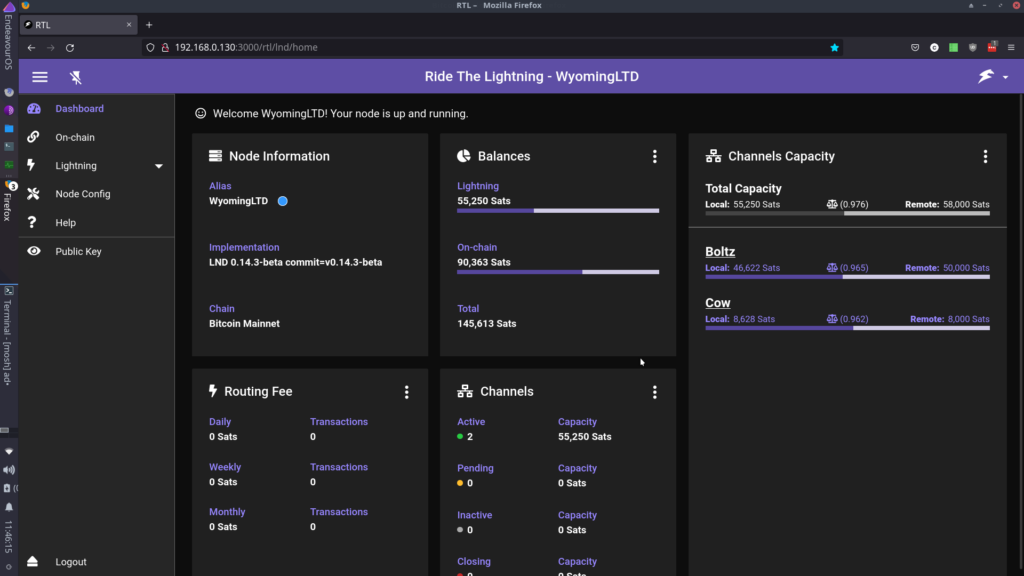
And for being able to connect a smartphone SPV wallet, you can install the Electrum Electrs server coded in Rust. You can then configure your wallet app to connect to just your server to scan addresses. And it’s very easy to setup Bitcoin/Lightning/Electrs to be reachable over Tor for added protection. Just run the Tor Browser on your phone and direct your wallet to use your Tor hidden service address. And that’s six encrypted server hops around the world between your wallet and your node to prevent anyone watching you. Below is my Electrum smartphone wallet syncing over Tor with my own personal Bitcoin/Lightning node.
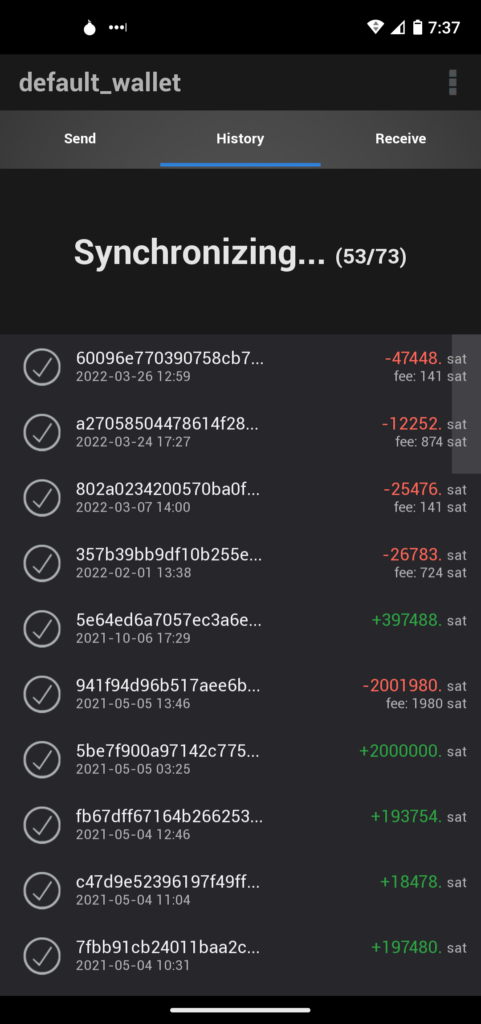
So if you’re looking for a fun project for a Raspberry Pi 4, check out Raspibolt. And if you’re not completely up on what Bitcoin is, read the first couple chapters of Andreas Antonopoulis’ book Mastering Bitcoin v2, free on Github to read chapter by chapter.
https://github.com/bitcoinbook/bitcoinbook/blob/develop/ch01.asciidoc
https://github.com/bitcoinbook/bitcoinbook/blob/develop/ch02.asciidoc