Since we’re close to the Windows 10 support cutoff, it was time to convert my last Windows machine to Linux. I only kept Windows for a few games, but I’m not going to run Windows 11 under any circumstances nor pay Microsoft, and I was eager to rid my machine of Microsoft spyware. So I installed EndeavorOS on my machine, and It’s been quite enjoyable. And EndeavorOS makes it easy to add the Nvidia drivers and also add support for my Xbox wireless game controller, and the KDE phone integration and Bluetooth support is much better. Installing Steam is painless and what games I’ve installed work, though maybe not quite as well as they did under Windows 10, so some tweaking is in order which is to be expected since some virtualization, translation is involved. I had the optimizations of CachyOS in the back of my mind, but this article is a nice comparison and why the author stuck with EndeavorOS. Consequently, I’m running EndeavorOS on my laptop with XLibre instead of X.Org, but I’m leery of combining that with the Nvidia driver until a better install method develops.
An in-depth look at a user’s experience with the hyper-optimized CachyOS and why the familiar stability of EndeavourOS ultimately won out.
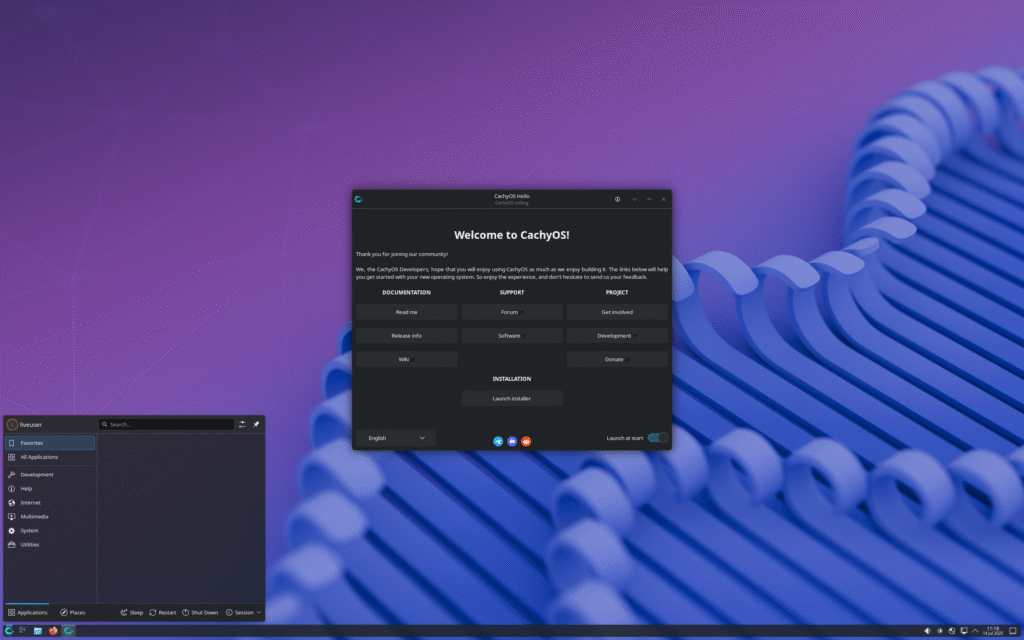
By Kandarp Trivedi
As someone who’s been comfortably running EndeavourOS for a while, I wasn’t really looking to switch. But the Linux world is a tempting place, and I kept hearing about CachyOS. It was an Arch-based distro with performance-tuned kernels, a polished KDE desktop, and a reputation for being a clean, fast setup. The buzzwords were all there: slim, fast, Arch, custom kernels. The siren call of a new, highly-optimized system was too strong to ignore, promising to unlock some hidden potential in my hardware and deliver a desktop experience with no compromises on speed.
So, like any curious Linux user, I gave in to the distro-hopping itch and decided to give it a try. I prepared a fresh installation, armed with the hope that this could be the next evolution of my daily driver.
And yes — it was good. The first few days were genuinely impressive.
What Impressed Me
From the moment CachyOS booted, it was clear the developers had put a lot of thought into performance. The system felt incredibly responsive. This wasn’t just a subjective feeling; it was evident in the fluid window animations, the near-instantaneous launch of applications, and the sheer speed of the KDE Plasma desktop. The custom kernel options were a nice touch, and their reputation wasn’t a fluke. The included Linux-Cachyos kernel, often compiled with cutting-edge schedulers like BORE (Burst-Oriented Response Enhancer), is specifically designed to prioritize desktop responsiveness under heavy load. This meant that even when I was compiling code or running a demanding task in the background, the UI remained snappy and interactive, with no stutter or lag. It felt like the system was constantly working to keep the user experience smooth, no matter what was happening under the hood.
Beyond the raw performance, the visual experience was remarkably polished right out of the box. The theming was sleek and cohesive, with a carefully chosen icon set, a modern color palette, and a well-configured taskbar. It looked great without me having to spend a minute tweaking it. This pre-configuration extended to the choice of applications, too. Tools like Alacritty as the default terminal added to the lightweight but powerful feel of the OS, reinforcing the overall philosophy of a system built for speed. It felt like I was using a system that had already been lovingly tuned by an expert, someone who had made all the “right” choices for a high-performance setup.
I’ll give it this — CachyOS makes a very strong first impression. It’s a tuned, responsive, and aesthetically pleasing system that aims to give users an optimized experience from the get-go. For anyone who loves the idea of a performance-first approach without having to do all the manual work, it’s a very compelling offering.
So Why Didn’t I Stick with It?
Despite all the speed and polish, I eventually realized that the very things that made CachyOS so impressive were also its biggest drawbacks for me. I didn’t feel at home, and I couldn’t shake the feeling that I was using someone else’s computer. The trade-offs for that extra performance were simply too great for my personal workflow.
Too much preconfiguration: This was my primary point of friction and a fundamental clash with my philosophy. While CachyOS’s pre-configured setup looked great on the surface, it also felt like a vision that wasn’t mine. I prefer to build my setup from the ground up, starting with a clean, minimal Arch base and adding only what I need. This allows me to choose my own terminal emulator, set my own themes, and configure every aspect of my workflow precisely how I like it. CachyOS, by contrast, came with a distinct aesthetic and a host of pre-selected defaults. Alacritty, while a great terminal, wasn’t my personal preference, and I found myself wanting to switch it out almost immediately. The same went for other pre-chosen defaults and keybindings. Undoing someone else’s choices and cleaning up a pre-configured system often took more time and effort than just starting fresh with a minimal installation. EndeavourOS’s philosophy of providing a clean slate and letting the user build their own ideal system is a far better fit for my needs. The feeling is less like moving into a new house and more like moving into a fully furnished apartment where you have to spend a lot of time rearranging the furniture to your liking.
Stability issues crept in: For a daily driver, stability is non-negotiable. While CachyOS offered blistering speed, I regrettably ran into a kernel panic not long after an update. The screen froze, forcing a hard reboot and leaving me with a sense of unease. A kernel panic isn’t just a crash — it’s a fundamental failure of the system’s core. The screen went blank, filled with a wall of error messages, and the entire system became unresponsive. While it was a recoverable issue, it was a significant breach of trust. I rarely, if ever, experience that kind of issue with EndeavourOS, which has a long-standing reputation for being rock-solid. A single kernel panic, no matter how minor, is a jarring reminder that a system can become unpredictable. The peace of mind that comes with a reliable, stable system is far more valuable to me than a marginal performance boost. It’s a trade-off that I found myself unwilling to make for my primary machine, where reliability is the top priority. The confidence to run a major update without holding my breath is an intangible benefit that CachyOS couldn’t provide.
Speed? Not a huge difference in my daily workflow: This is the most crucial point for a general user. Yes, CachyOS felt fast. The benchmarks might show a few extra frames per second in a game or a faster package compilation time. But in day-to-day tasks — browsing the web, working in a code editor like VS Code, managing files, and terminal work — the perceived speed difference compared to a well-maintained EndeavourOS system was, frankly, negligible. The highly optimized kernels and CPU-specific compiler flags, which re-architect packages for specific processor architectures like x86–64-v3 or Zen4, might be a boon for someone running specific, heavy-duty computational tasks all day. But for my workflow, the gains were imperceptible. EndeavourOS was already fast enough, and the benefits simply didn’t translate into a real-world, human-perceptible advantage that outweighed the trade-offs in stability and personalization.
Why EndeavourOS Still Feels Like Home
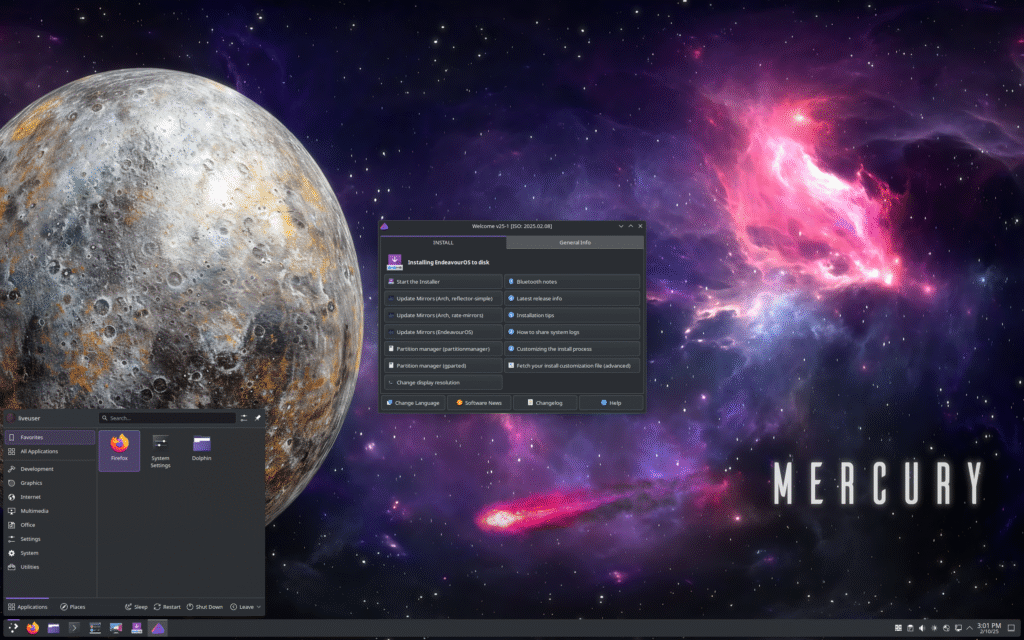
EndeavourOS’s charm lies in what it doesn’t do. It doesn’t push a specific desktop aesthetic or a performance-first agenda. That’s the beauty of it.
It provides a clean, minimal Arch base and a small, user-friendly set of tools to get started, such as the yay AUR helper and a simple welcome app. The philosophy is about giving the user the freedom to choose, not about giving them a pre-made solution. It’s minimal, which means I get to decide what comes next. I get to experience the joy of building my ideal system from the ground up, bit by bit. The vast and well-documented Arch Wiki is my guide, and the friendly EndeavourOS community is there to help, but the final design is all my own.
Crucially, it’s also stable. Updates don’t break things, and the system performs predictably day in and day out. There’s no performance magic, but there’s a consistent, reliable predictability — and that’s more valuable to me in the long run. EndeavourOS is the well-maintained daily driver that just works, allowing me to focus on my tasks rather than on my operating system.
Final Thoughts
My time with CachyOS was a valuable experience. It’s a testament to what a distribution can achieve when it focuses on performance and optimization. CachyOS is fast and polished, offering a well-tuned KDE experience with performance kernels and pre-configured choices that many will genuinely appreciate. It’s an ideal distribution for a specific type of user — the tinkerer, the benchmark enthusiast, the competitive gamer.
But for me, that level of preconfiguration and the occasional stability hiccup were deal-breakers. I wanted to build my system, not inherit someone else’s. I wanted stability I could rely on, not an extra few milliseconds of speed that didn’t matter in my real-world use. So while I tried CachyOS — and genuinely liked parts of it — EndeavourOS remains my daily driver.
Sometimes, simplicity and reliability win.