A great way to protect yourself and your Windows Machine from malware is to do your internet surfing from a virtual machine. Some malware will recognize that it’s in a virtual machine and shut down, as many malware researchers use virtual machines to study malware. And you lower your threat threshold from Windows vulnerabilities as Unix/Linux has better built in security and more rapid updating. If you’re new to virtualization, with software you can create a virtual computer within a computer using Type II software virtualization. This sandboxes the virtual machine OS, operating system, from the Host OS but lets you use the guest as if it’s the main OS installed on the computer . There is also Type I virtualization for servers where you have a light host OS which passes the hardware resources to the guest OS’s directly with even better performance.
Two free virtualization packages you can install on your system are the open source Virtualbox and VMware Workstation Player. Virtualbox is easier to work with, add extras to recognize and better work with hardware, but VMWare has a little bit better performance with video hardware. With Linux you have the option to run a lot of different desktop environments, so for lighter weight desktop environments I prefer Virtualbox, and with heavier desktop environments like KDE Plasma, I’ll run them in VMware Workstation Player.
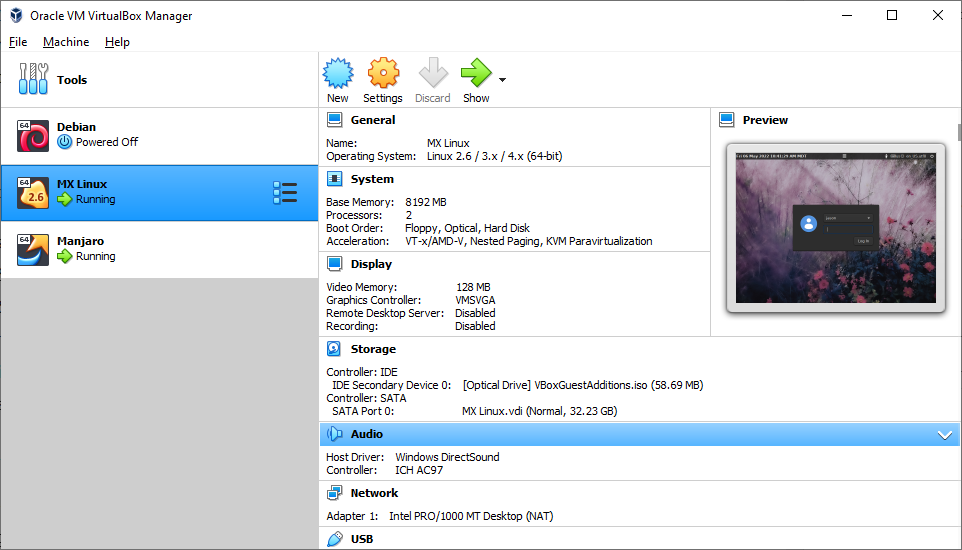
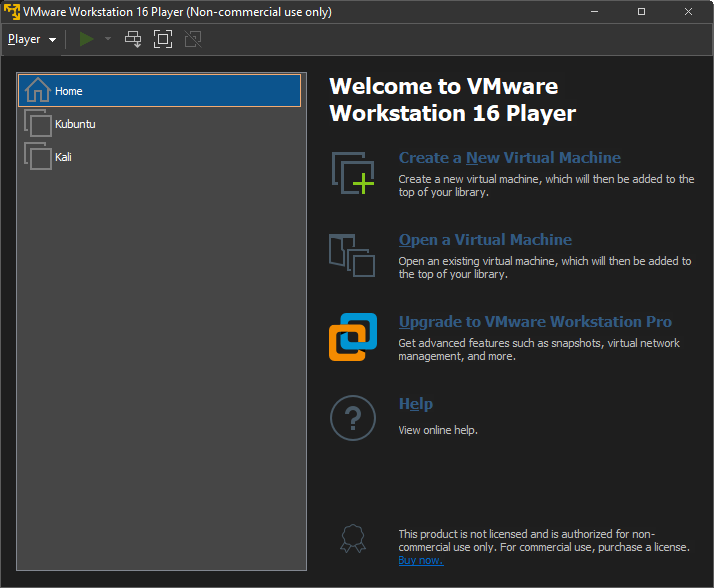
Once you install and setup the guest operating system you can set it to run full screen and it will act as if that is the OS installed on your computer. They both have menus that slide in to let you switch back to your main OS or tweak settings. The added benefit is that you can play with and test out these operating systems, learn the package managers, and become more acquainted with the different versions of Linux, desktop environments and their related software packages. Linux is great for having repositories where you get updates and can download software making it very easy to keep all your software up to date too.
For example, here’s my MX Linux guest OS in use just like it’s the main OS installed on the computer:

Here’s a good place to start your journey with virtual machines with a detailed installation tutorial, and Ubuntu is a great choice for your first operating system, Kali Linux is more for hacking, penetration testing…